Login Troubleshooting
If you do not remember your login information, click Forgot Login Info? to go to the Reset Password page.
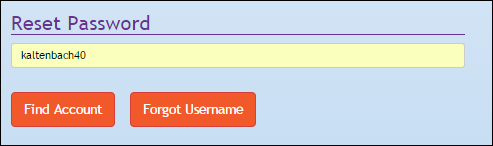
Reset Password
-
Enter your Username and click the Find Account button.
-
You will need to you answer your security question, enter a new password, confirm the new password and enter the code shown before clicking Submit.
-
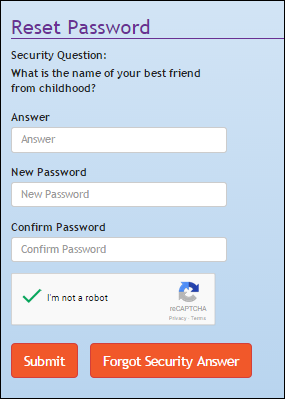
-
Enter the answer to the security question in Answer text field.
-
If you do not remember your security question and/or answer, click Forgot Security Answer.
-
-
Enter a new password in the New Password text field.
-
Enter the same new password in the Confirm Password text field.
-
Check the I’m not a robot box and complete the captcha to continue.
-
Click the Submit button to reset password.
Forgot Username
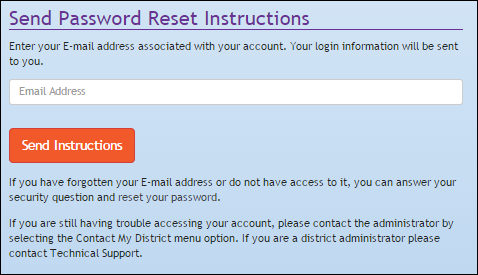
-
Enter your Email Address associated with your K12PaymentCenter account on the Send Password Reset Instructions screen and click Send Instructions to receive instructions by email on how to reset your password.