Attendance Report
The Attendance Report generates attendance information.
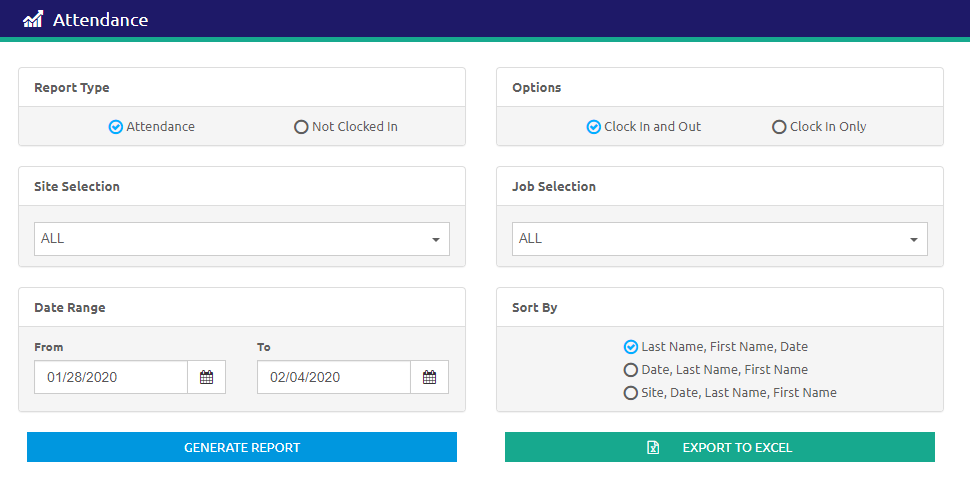
- Select a Report Type:
- Attendance Report - displays any employee that has a clock-in record that meets the selected criteria.
- Not Clocked In Report - displays any employees with a clock-in and a clock-in/out jobs that have not clocked in according to the selected criteria.
- Select from additional Options:
- Clock In Only - displays only employees with clock-in only jobs that meet the selected criteria.
- Clock In and Out - displays only employees with clock-in and out jobs that meet the selected criteria.
- Select a site from the Site Selection drop-down list.
- Select a job from the Job Selection drop-down list.
- Enter or select a Date Range using the Calendar feature in the From and To fields.
- Select an option to Sort By.
- Select the
.png) button to create the report.
button to create the report. - Select the
.png) button to export the data to Excel.
button to export the data to Excel.
Sample Attendance Report
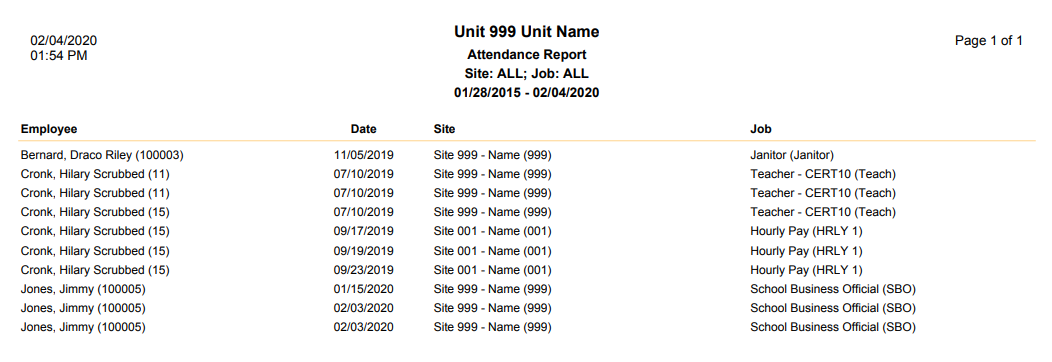
©2021 | EMS LINQ, Inc.
School LINQ Help, updated 01/2021