Check History Report
The Check History Report lists the check history for a specific employee or all employees for a date range or specific pay group/period.
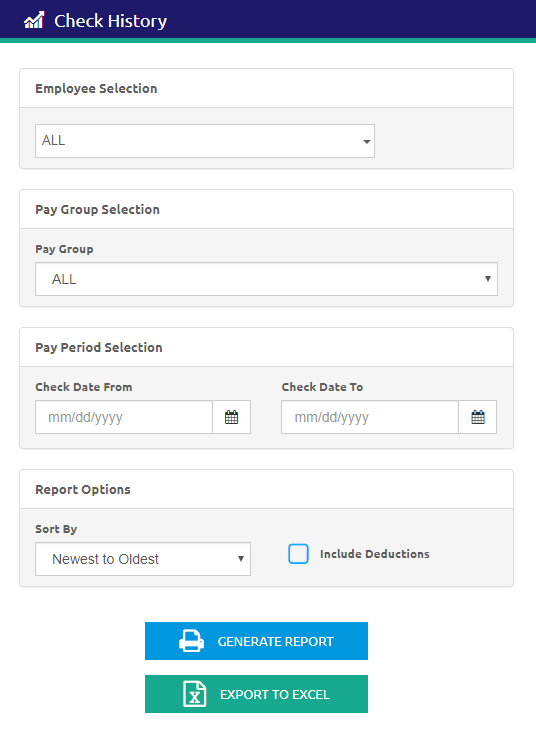
- Select an employee from the Employee drop-down list. All is selected by default.
- Select a pay group from the Pay Group Selection drop-down list. All is selected by default.
- Select an option from the Pay Period Check Date drop-down list.
OR
- Enter a Pay Period Selection using the Calendar feature in the Check Date From and To fields.
-
Select Newest to Oldest or Oldest to Newest from the Sort By options. This determines how the report is organized.
- Check the Include Deductions box to include deductions on the report.
- Click the
.png) button to create the report. Adjustments will display as Check # = Adjustment.
button to create the report. Adjustments will display as Check # = Adjustment. -
Click the
 button to export the data to Excel.
button to export the data to Excel.
Sample Check History Report
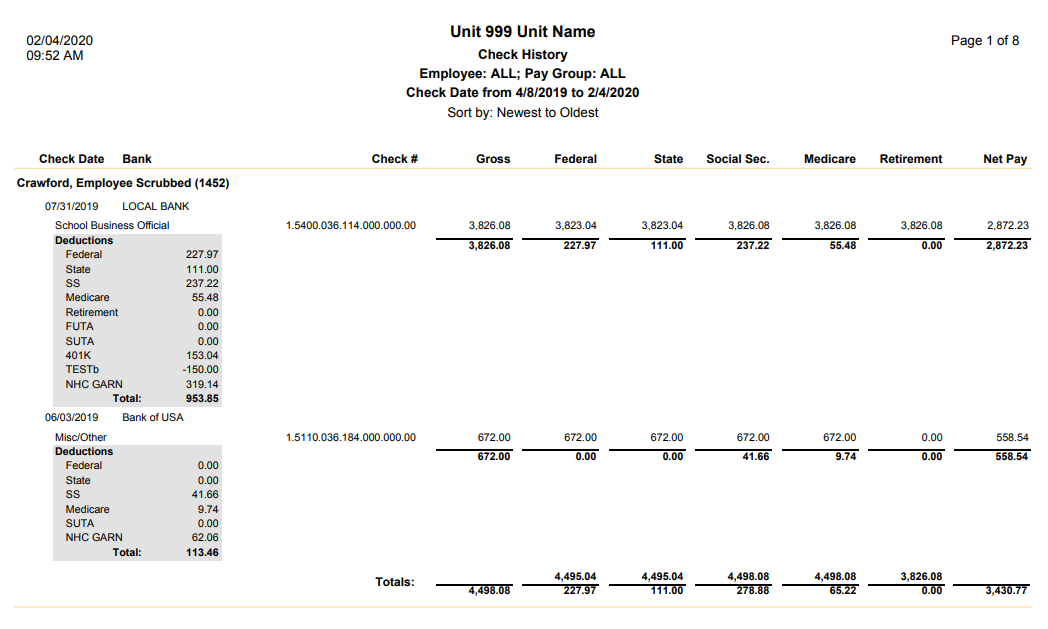
©2021 | EMS LINQ, Inc.
School LINQ Help, updated 01/2021