Invoice Aging Report
The Invoice Aging Report shows invoices that are due and past due.
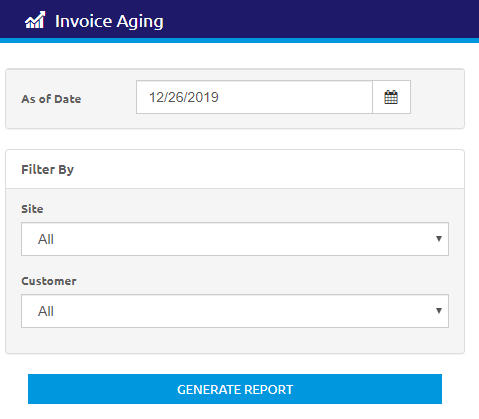
- Select a date from the As of Date using the Calendar feature.
- Select a site from the Site drop-down list. The default is All.
- Select a customer from the Customer drop-down list. The default is All.
- Click the
 button to create the report.
button to create the report.
Sample Invoice Aging Report
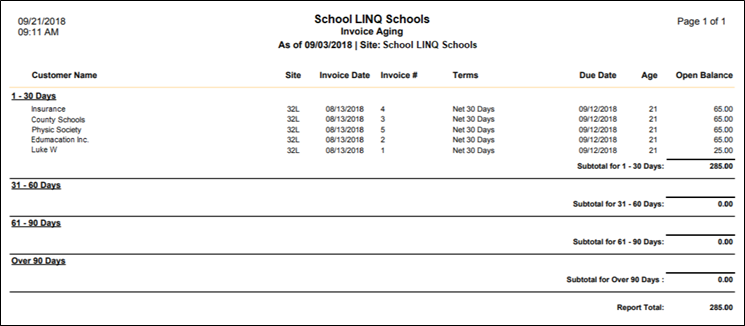
©2021 | EMS LINQ, Inc.
School LINQ Help, updated 01/2021