Leave Balance Report
The Leave Balance Report displays all leave balances for all or active only employees at a site.
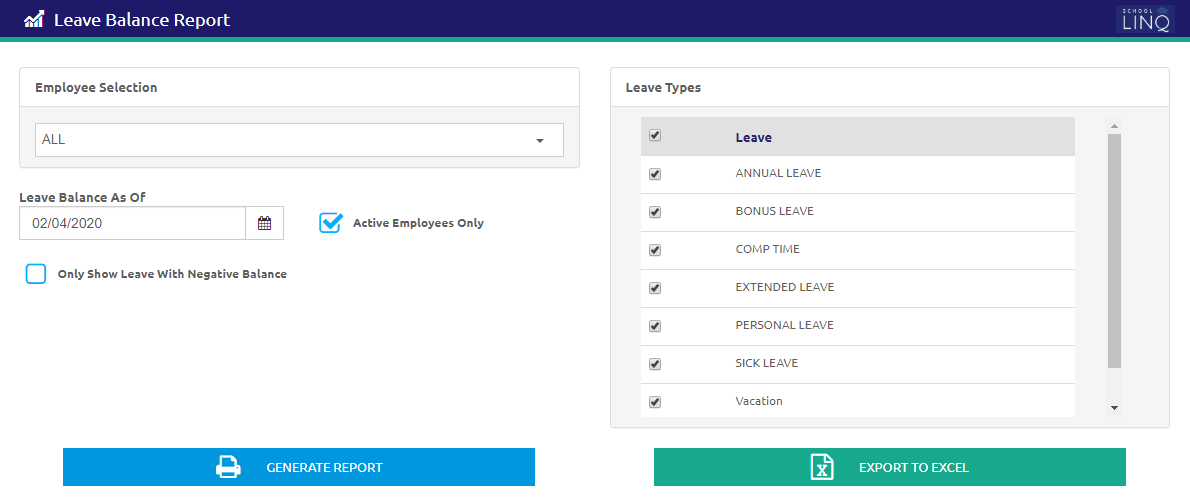
- Select an employee from the Employee Selection drop-down list. ALL is selected by default.
- Enter or select a Leave Balance As Of date using the Calendar feature.
- Check the Active Employees Only box to only include active employees on the report.
- Check the Only Show Leave with Negative Balance box to show only negative leave balances on the report.
- Select leave types from the Leave Types grid by checking the box next to the leave types, or check the Check All box to select all.
- Click the
.png) button to create the report.
button to create the report. - Click the
 button to export the report to Excel.
button to export the report to Excel.
Sample Leave Balance Report
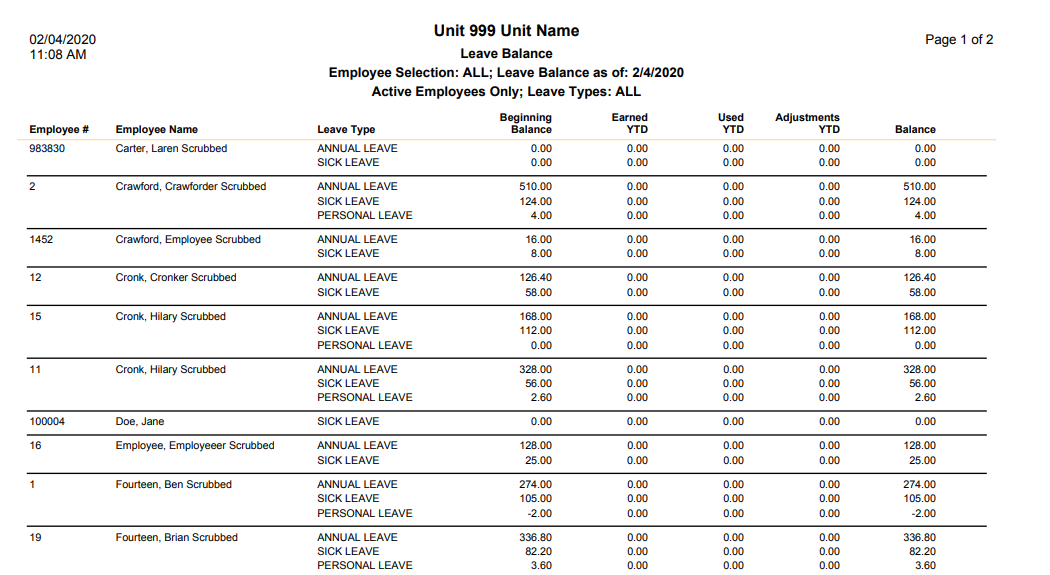
©2021 | EMS LINQ, Inc.
School LINQ Help, updated 01/2021