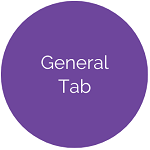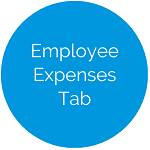Manage Versions
Manage Versions is used to create and manage planning budgets and amendments. DPI communication is logged here, along with the status of submitted budgets. Budgeting can be done by Fund, PRC, or any chosen combination, with the exception of Fund 3, which must be budgeted by PRC. Multiple planning versions may be open at once, but only one version per PRC can be submitted to DPI. Once submitted, all other 'like' versions will become disabled and will no longer appear in the grid.
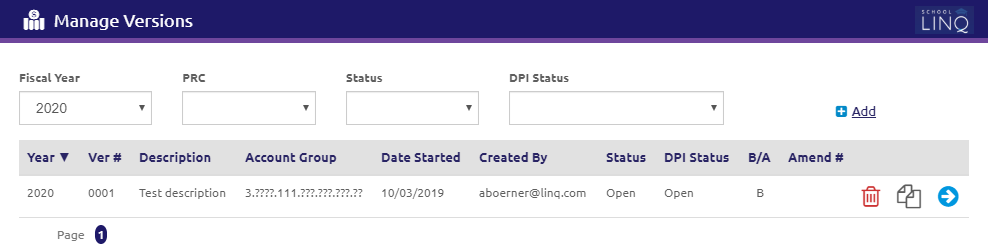
Filter Budgets
- Select options from the Fiscal Year,
PRC, Status, and/or DPI Status drop-down lists. The grid will automatically refresh.
- The Fiscal Year drop-down list will default to the current fiscal year, even when the next fiscal year is an option in the drop-down list.
- Leaving the drop-down list blank is the same as All.
- If a budget is still Open in the DPI Status, a trash
 icon will display. These budget versions can be deleted.
icon will display. These budget versions can be deleted. - Click the
 icon to select a budget to edit.
icon to select a budget to edit.
Add Budget
- Click the
 icon (copies information from the selected budget). A new form will display.
icon (copies information from the selected budget). A new form will display.
OR
- Click the
.png) link to add a new budget. The Create New Budget form will display.
link to add a new budget. The Create New Budget form will display.
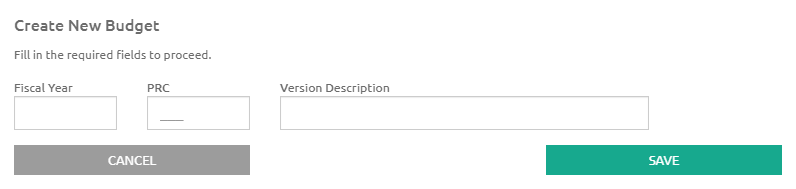
- Enter a fiscal year in the Fiscal Year field.
- Enter a code in the PRC field. If a budget is being copied to create a new one, this field will be automatically populated.
- Enter a budget name in the Version Description field.
- Click the
 button.
button.
©2021 | EMS LINQ, Inc.
School LINQ Help, updated 01/2021