PreNote Utility
The PreNote Utility is designed to enable the user to send a PreNote ACH file to the bank without having to run an actual payroll. This is usually done if your unit changes the bank in which you process direct deposit through. Most banks request a test file (i.e., PreNote File) to verify the information is set up correctly and to ensure your ACH file is processed without error. By using this option, it enables you to work with your bank to fix any issues before it is time to process an actual payroll, quickly allowing the direct deposit process to flow again. This lists all active employees who are using direct deposit for their payroll. You may select some or all of the employees to include in the PreNote file.
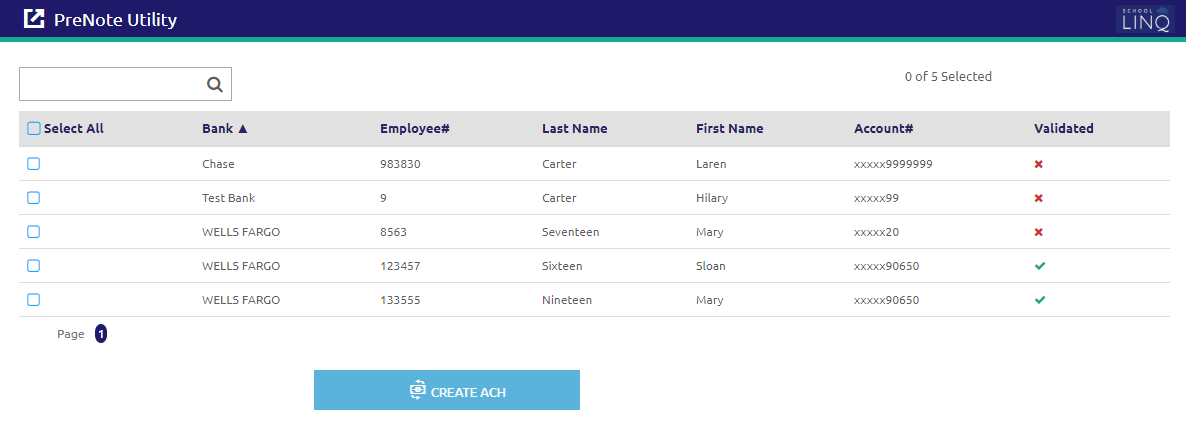
- Employees with the status of Retiree STRS will display in the list.
- Enter a Bank, Employee#, Last Name, First Name, or Account# in the
 field to search for an employee.
field to search for an employee. - Check the
 boxes next to the Employees to be included in the PreNote File, or check the
boxes next to the Employees to be included in the PreNote File, or check the  Select All box to select all employees.
Select All box to select all employees. - Click the
.png) button. The file will open in Notepad.
button. The file will open in Notepad.
©2021 | EMS LINQ, Inc.
School LINQ Help, updated 01/2021