Profile Listing Report
The Profile Listing Report displays demographic information entered on the Demographics tab in Manage Employees.
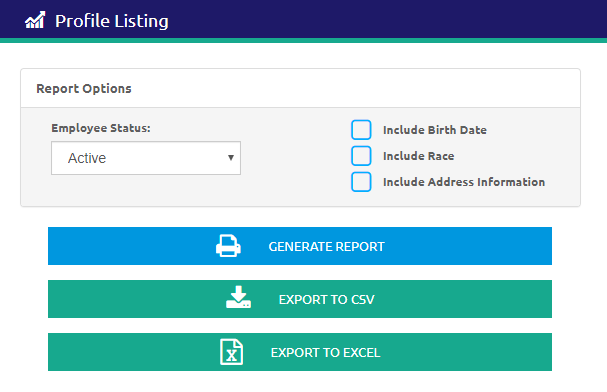
- Select the status from the Employee Status drop-down list. Active is selected by default.
- Check the Include Birth Date box to include the employee birth dates on the report.
- Check the Include Race box to include the employee race on the report.
- Check the Include Address Information box to include employee addresses on the report.
- Click the
.png) button to create the report.
button to create the report. - Click the
 button to export the report as a .csv file.
button to export the report as a .csv file. - Click the
 button to export the data to Excel.
button to export the data to Excel.
Sample Profile Listing Report
NOTE: If an account is over budget, the account line will display in red.
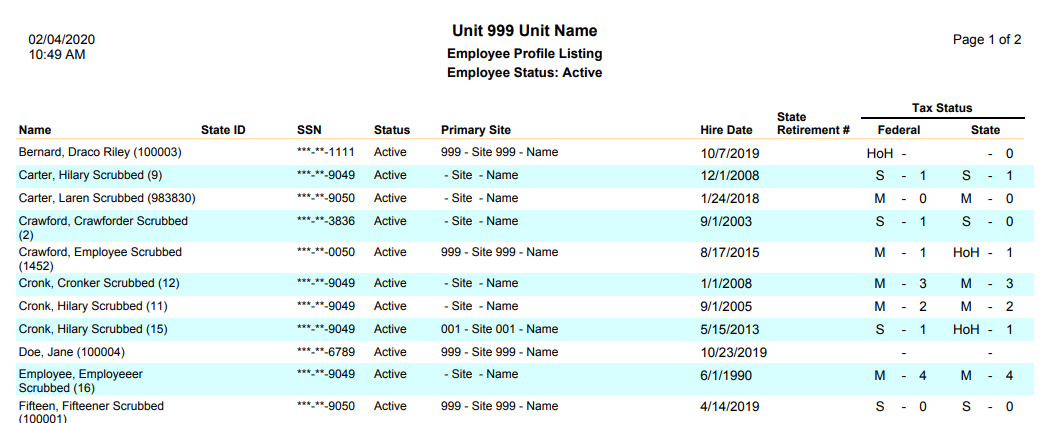
©2021 | EMS LINQ, Inc.
School LINQ Help, updated 01/2021