Retirement Setup
Retirement Setup allows users to add retirement records.
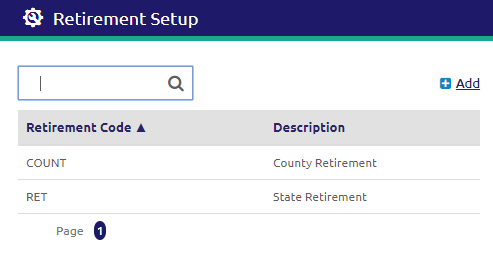
Search and Edit
- Enter a Retirement Code in the
 field.
field. - To view or edit an existing account, click on the Account row. A new tab will display.
- Click the
 icon to delete the selected retirement record.
icon to delete the selected retirement record.
Add Retirement
- Click the
.png) link. The Add Retirement dialog box will open.
link. The Add Retirement dialog box will open.
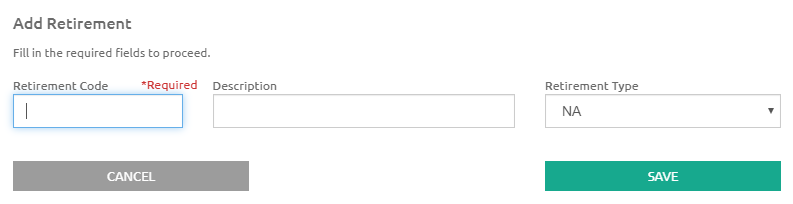
- Enter a unique code in the Retirement Code field.
- Enter a description in the Description field.
- Select a type from the Retirement Type drop-down list.
- Click the
 button.
button.
©2021 | EMS LINQ, Inc.
School LINQ Help, updated 01/2021