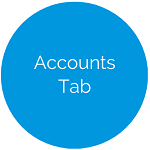State Export Account Template
State Export Account Template allows users to create and manage Account Templates for individual states.
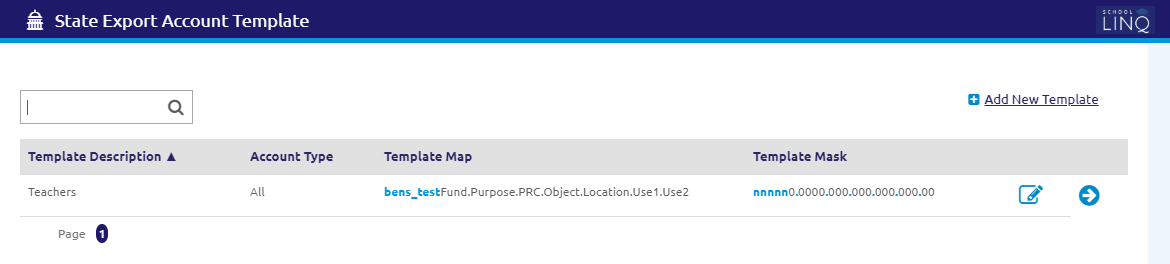
Search and Edit
- Enter a Template Description into the
 field to search for an account.
field to search for an account. -
Click
 icon. The Edit Account Template form will display.
icon. The Edit Account Template form will display.
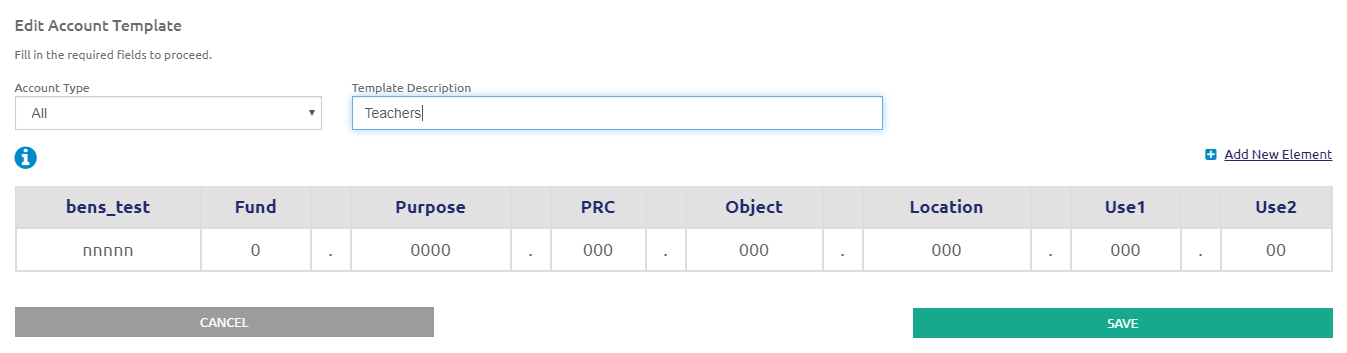
-
Click the
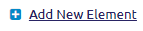 link to add a new element to an existing account template. The Add New Element form will display.
link to add a new element to an existing account template. The Add New Element form will display.
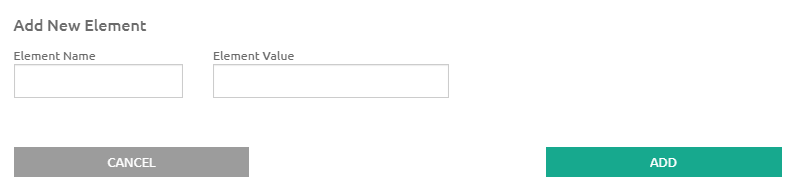
- Enter the element name and value in the Element Name and Element Value fields.
- Click the
 button.
button.
- Click the
- Click the
 icon to view additional information about elements.
icon to view additional information about elements.- Click the
 button.
button.
- Click the
- Click the
 button.
button.
Add Account Template
-
Click the
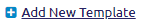 link to add a new account template. The Add Account Template form will display.
link to add a new account template. The Add Account Template form will display.
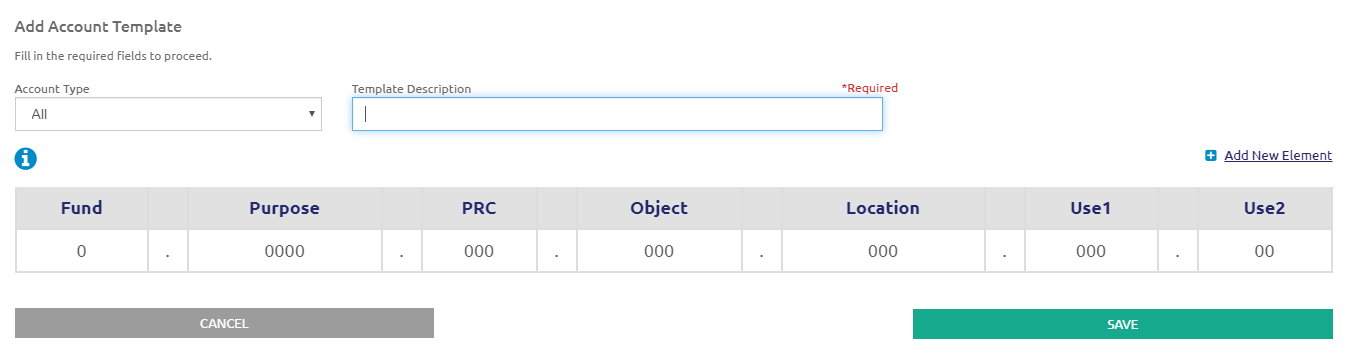
- Select a type from the Account Type drop-down list.
- Enter a description in the Template Description field.
- Click the
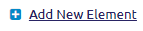 link to add a new element to an existing account template. The Add New Element form will display.
link to add a new element to an existing account template. The Add New Element form will display.
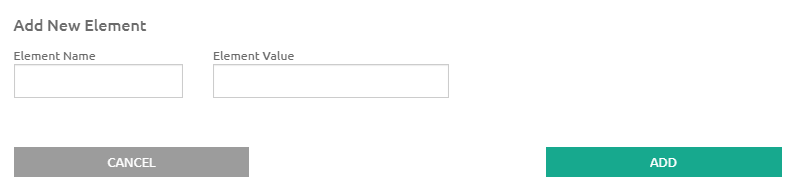
- Enter the element name and value in the Element Name and Element Value fields.
- Click the
 button.
button.
- Click the
- Click the
 icon to view additional information about elements.
icon to view additional information about elements.- Click the
 button.
button.
- Click the
- Click the
 button.
button.
Delete Account Template
-
Click the
 icon. A new window will display.
icon. A new window will display.
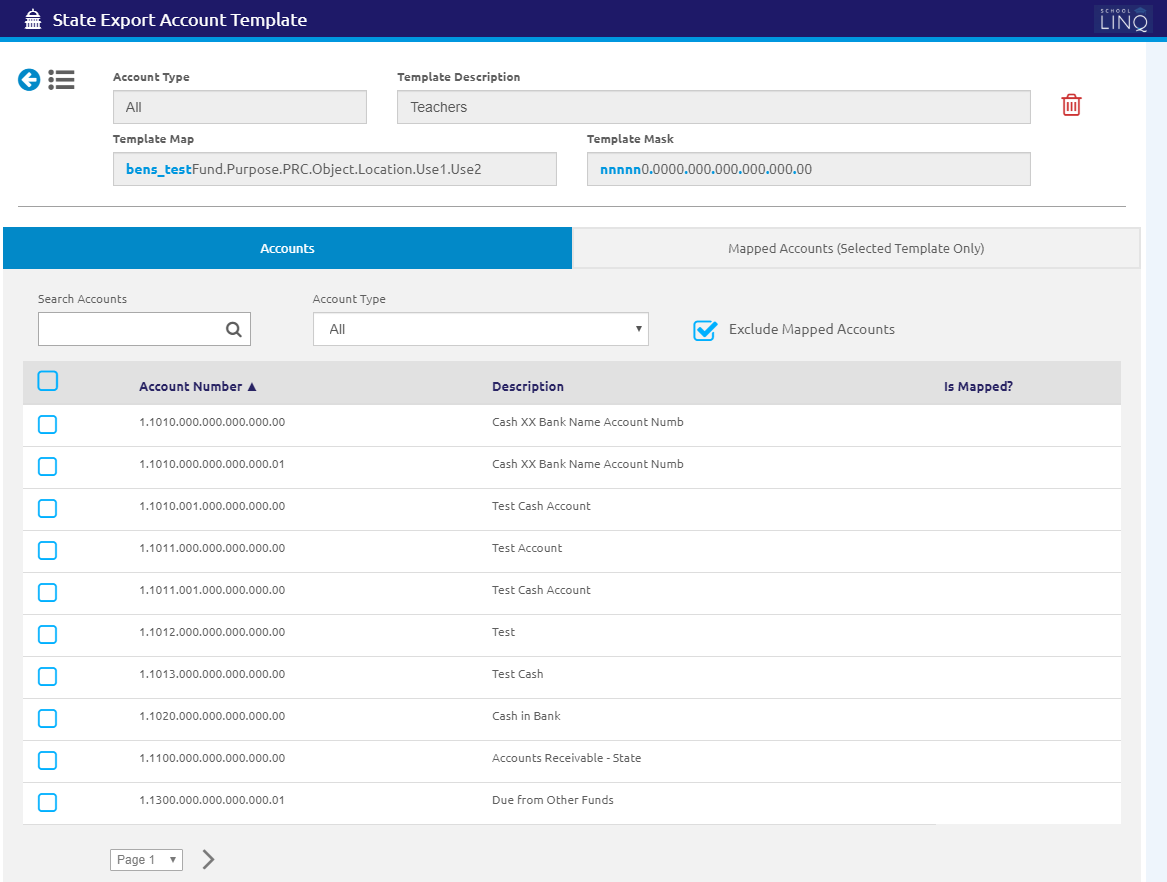
- Click the
 icon. A message will display.
icon. A message will display. - Click the
 button.
button.
©2021 | EMS LINQ, Inc.
School LINQ Help, updated 01/2021