Substitute Listing Report
The Substitute Listing Report shows information for the substitute pay attached to an absence for the selected open pay group/pay period. This report can be used to review the data before completing the payroll processing.
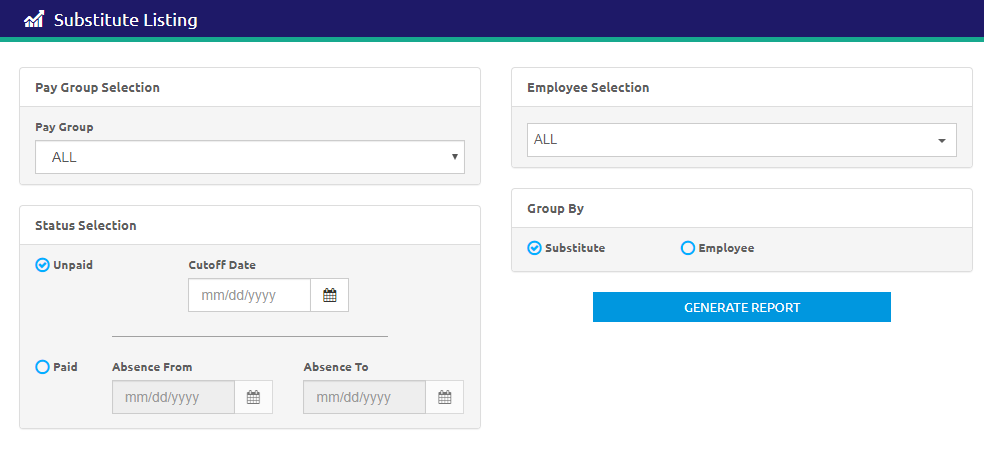
- Select a group from the Pay Group drop-down list.
- Select Unpaid or Paid in the Status Selection section.
- If Unpaid is selected, enter or select a Cutoff Date using the Calendar feature.
- If Paid is selected, enter or select a date range using the Calendar feature in the Absence From and To fields.
- Select an employee from the Employee Selection drop-down list. ALL is selected by default.
- Select Substitute or Employee to Group By.
All subs attached to an absence will print on the report even if they do not have a valid account code entered. Any sub without a valid account will NOT be paid until the account is corrected.
When Employee is selected, the employee’s account code will display on the report.
- Click the
 button to create the report.
button to create the report.
Sample Substitute Listing Report
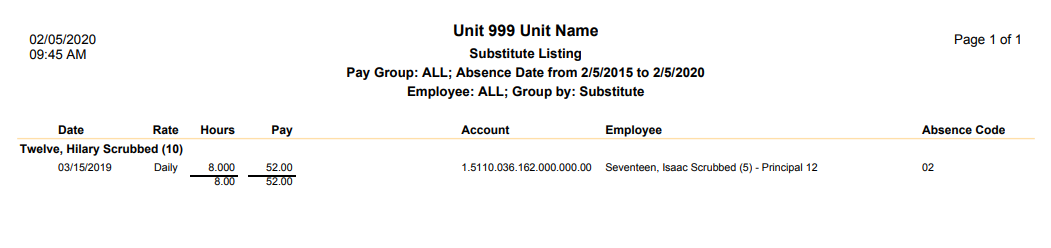
©2021 | EMS LINQ, Inc.
School LINQ Help, updated 01/2021