Void Payments in Fund Management
Void Payments in Fund Management allows users to void checks. To void a check, users will need to know the Bank and Payment Date of the check to be voided.
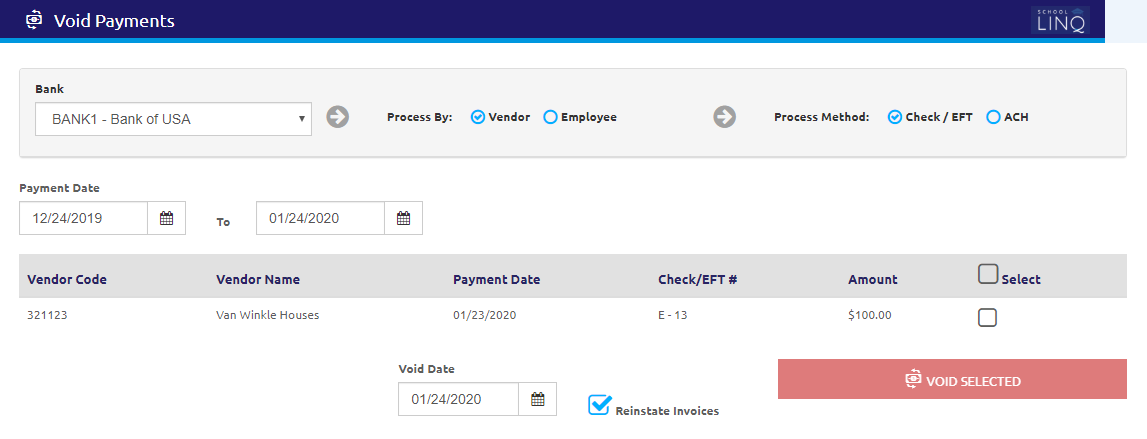
-
Select a bank from the Bank drop-down list to display all outstanding checks for the bank. Checks already cleared under Bank Reconciliation will not show for void.
-
Select either Vendor or Employee to Process By.
- Select either Check/EFT or ACH for Process Method.
- Enter or select a Payment Date using the Calendar feature.
-
Check the
 boxes to select the Payments to be voided, or check the
boxes to select the Payments to be voided, or check the  Select box to select all.
Select box to select all. - Enter or select the Void Date using the Calendar feature. Users cannot void payments that have a Void Date in a closed month.
- The Reinstate Invoices check box is checked by default. Uncheck the box if you do not want to reissue the check.
- The transaction history entries related to the reinstated invoice will post using the void date, not the original invoice date.
When a check is voided and the invoices are reinstated, an (R) will be added to the end of the reinstated invoice number.
- If the Reinstate Invoices check box is checked for Check/EFT (check box is not available for ACH), then the message will display: 'X Payment will be voided. Invoice will be reinstated.'
- On ACH process methods, where the Reinstate Invoices check box is not available, then the message will display: 'X Payment will be voided.'
- Click the
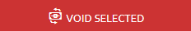 button to void the selected payments.
button to void the selected payments.
©2021 | EMS LINQ, Inc.
School LINQ Help, updated 01/2021