Banking Info - Addresses Tab
This tab allows users to set up the bank address and district address.
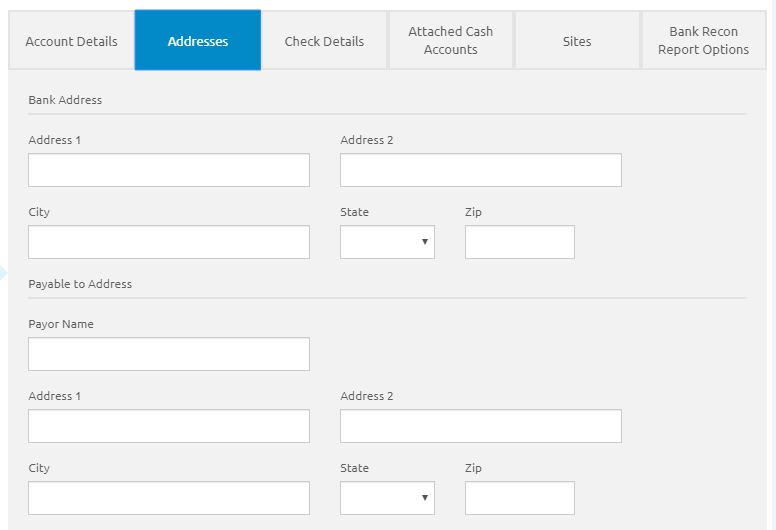
- Enter the bank’s address information in the Bank Address section fields. This is optional.
- The Payor Name field may automatically be populated. Edit or enter the payor name, if necessary.
- If not already entered, enter the district’s address to be displayed on the checks in the address fields.
- Click the
 button.
button.
©2021 | EMS LINQ, Inc.
School LINQ Help, updated 01/2021




