Beginning Balance Adjustments
Beginning Balance Adjustments allows the user to make adjustments to the beginning balance.
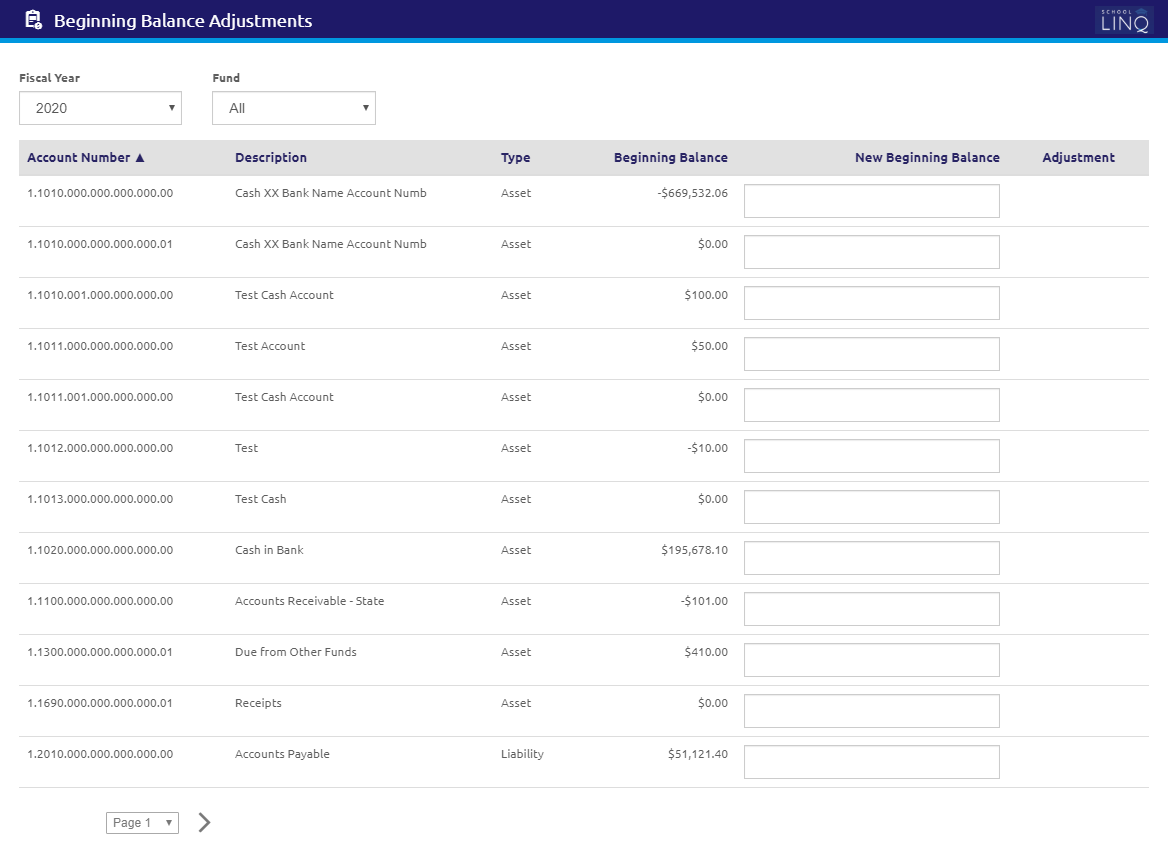
-
Select a year from the Fiscal Year drop-down list.
- Select a fund from the Fund drop-down list.
- Enter the new beginning budgets in the New Beginning Balance fields. The adjustment amount will display in the Adjustment column.
- Click the
 button.
button.
©2021 | EMS LINQ, Inc.
School LINQ Help, updated 01/2021