Income Statement Report
The Income Statement Report allows users to determine whether the district is operating at a profit and helps to assist in making financial decisions, such as whether meal prices need to be adjusted or expenses monitored. This report includes the Revenue, Expenses, and Net Gain or Loss, grouped by site, for the selected accounting period. It may also be called the Operating Statement or Profit and Loss Statement.
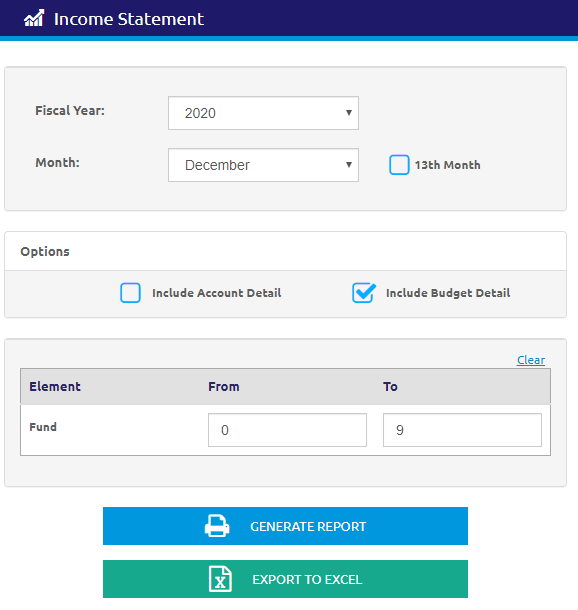
- Select the fiscal year from the Fiscal Year drop-down list.
- Select the month from the Month drop-down list.
- Check the 13th Month box to include those in the report.
- Check the Include Account Detail box to display all of the revenue and expense account codes with activity for each site, as well as the prorated accounts.
-
The Include Budget Detail check box defaults to checked and gives users the ability to include or exclude the Budget column from the Income Statement report.
- Enter a Fund range in the Element From and To fields.
- Click the
.png) button to create the report.
button to create the report. -
Click the
 button to export the data to Excel.
button to export the data to Excel.
Sample Income Statement Report
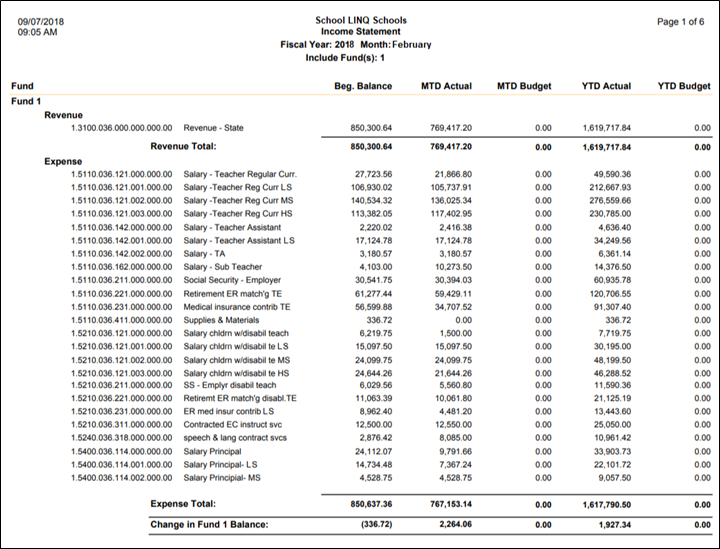
©2021 | EMS LINQ, Inc.
School LINQ Help, updated 01/2021