Journal Entry List Report
The Journal Entry List Report lists selected journal entries.
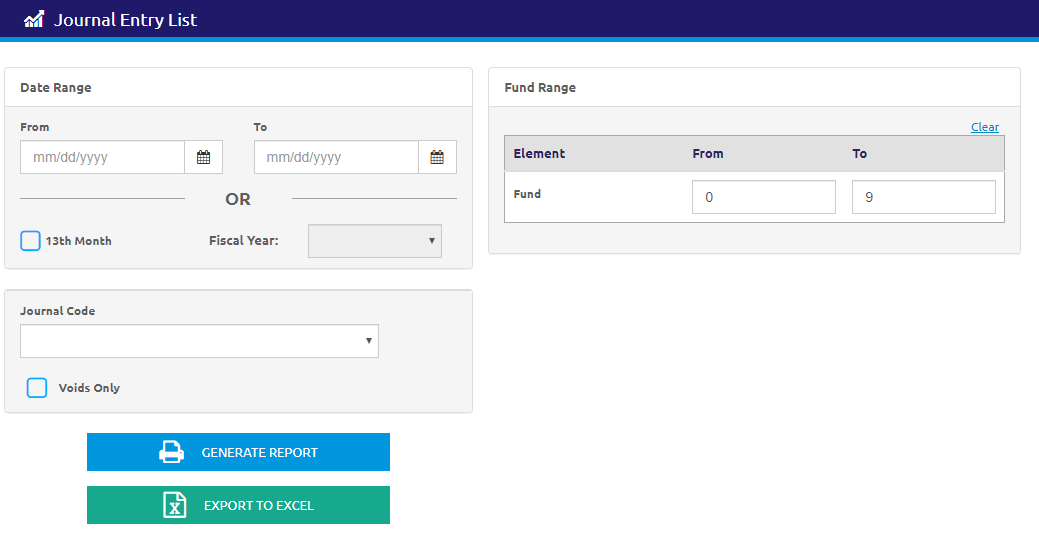
Date Range
- Enter or select a date range using the Calendar feature in the From and To fields.
OR
- Check the 13th Month box and select the fiscal year from the Fiscal Year drop-down list.
Journal Code
- Select
the journal code from
theJournal Code drop-down list.
- AJ = Adjusting Journal Entry
- AP = Accounts Payable
- BB = Beginning Budget Balance
- BG = Beginning Balance
- BJ = Budget Entry
- CD = Cash Disbursement
- CN = Child Nutrition Entry
- CR = Cash Receipt
- FA = Fixed Asset
- PR = Payroll
- Check the Voids Only box to only include voids on the report.
Fund Range
- Enter the Fund Range in the Element From and To fields.
- Click the
.png) button to create the report.
button to create the report. - Click the
 button to export the data to Excel.
button to export the data to Excel.
Sample Journal Entry List Report
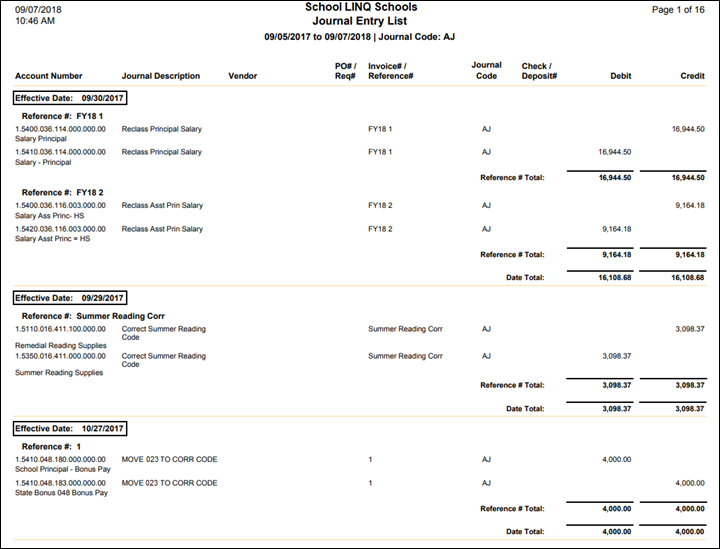
©2021 | EMS LINQ, Inc.
School LINQ Help, updated 01/2021