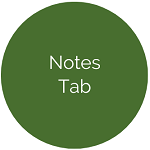Manage Employees - Dates of Service Tab
This tab calculates the employee’s length of service for leave accrual.
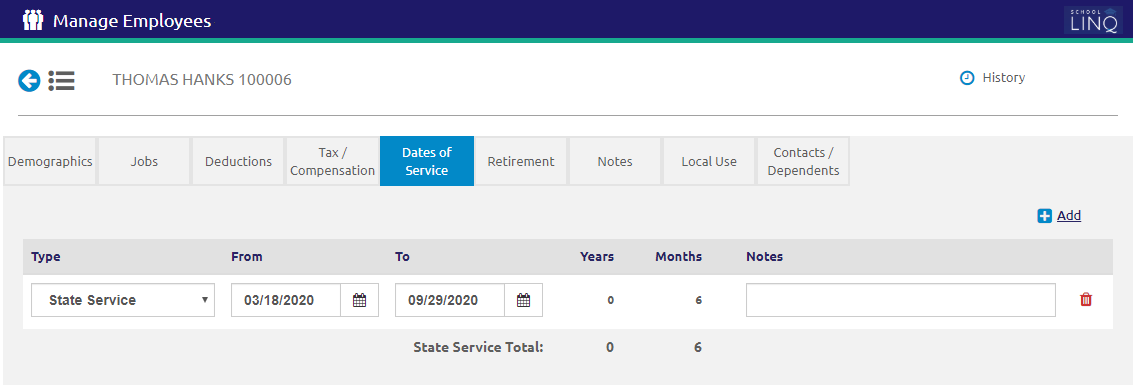
- Click the
.png) link to add new Dates of Service entry to the employee. A new row is added.
link to add new Dates of Service entry to the employee. A new row is added. - Select a type from the Type drop-down list. Each type can have multiple records.
- Enter or select a date range using the Calendar feature in the From and To fields.
- The To date is only entered for non-active rows.
- The Years and Months will be calculated automatically.
- A start date can be entered without an end date.
- Overlapping date ranges are not allowed for the same service type.
- Enter any notes in the Note field. This is optional.
-
Click the
 icon to delete the Dates of Service entry.
icon to delete the Dates of Service entry. - Click the
 button.
button.
©2021 | EMS LINQ, Inc.
School LINQ Help, updated 01/2021