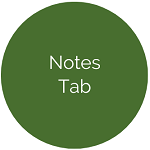Manage Employees
Manage Employees allows users to view, add, and maintain district employees, including their demographics, jobs, and other information specific to the employee.
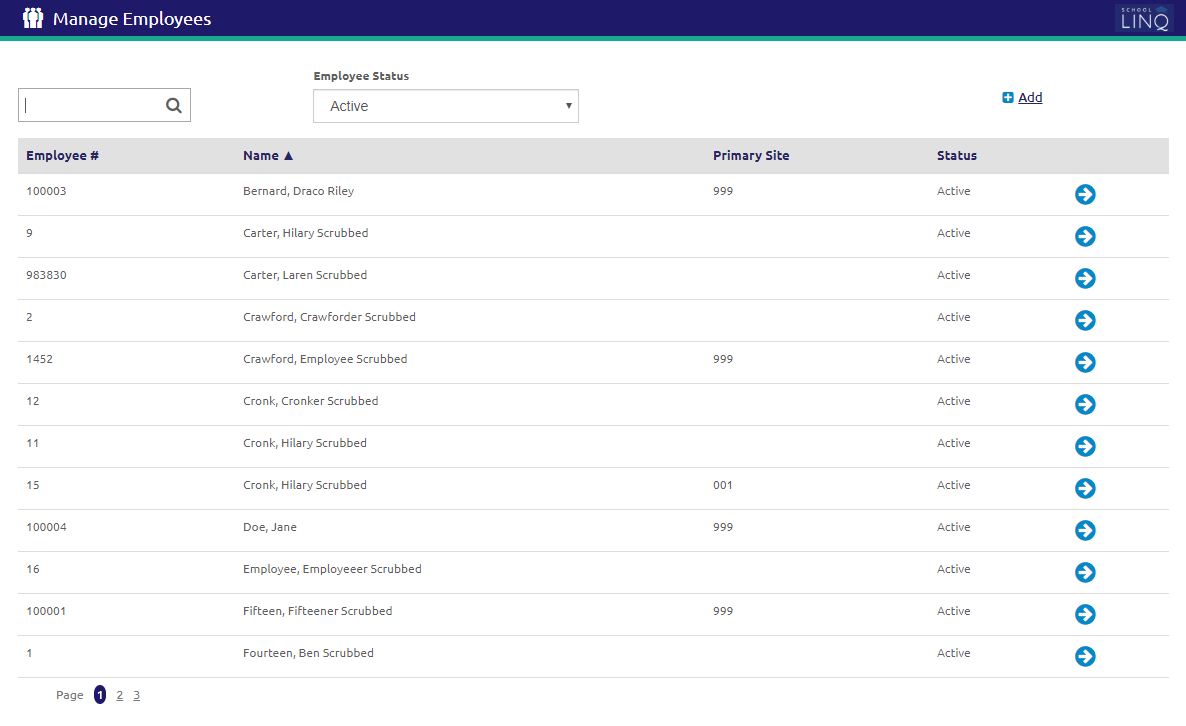
Search and Edit
- Enter an Employee # or Name in the
 field.
field. - Select a status from the Employee Status drop-down list.
- To view or edit an existing employee, click the
 icon. New tabs will display.
icon. New tabs will display.
Add Employee
- Click the
.png) link. The Add Employee form will display.
link. The Add Employee form will display.
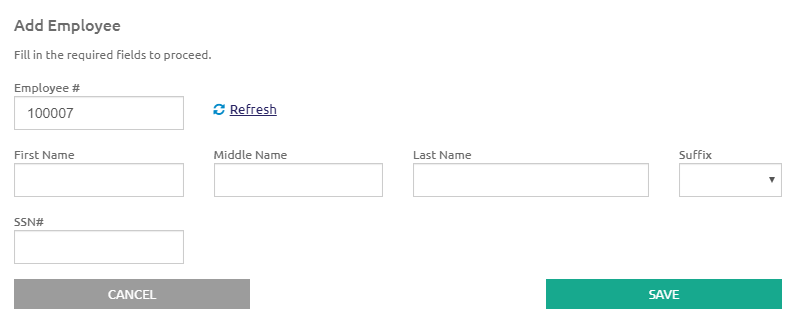
-
The Employee # is automatically assigned.
-
Enter the employee First, Middle and Last Name.
- If necessary, select the employee suffix from the Suffix drop-down list.
-
Enter the employee’s social security number in the SSN# field.
-
Click the
 button.
button.
©2021 | EMS LINQ, Inc.
School LINQ Help, updated 01/2021