Trial Balance Report
The Trial Balance Report is a financial statement that reports all account balances at a given time. It is used to verify that the accounts are balanced (total debits = total credits) for the specified accounting period. In double-entry accounting, debits and credits must be equal in order for reports to be correct. It could also be used to print out a detailed list of all accounts and balances as of a specific month.
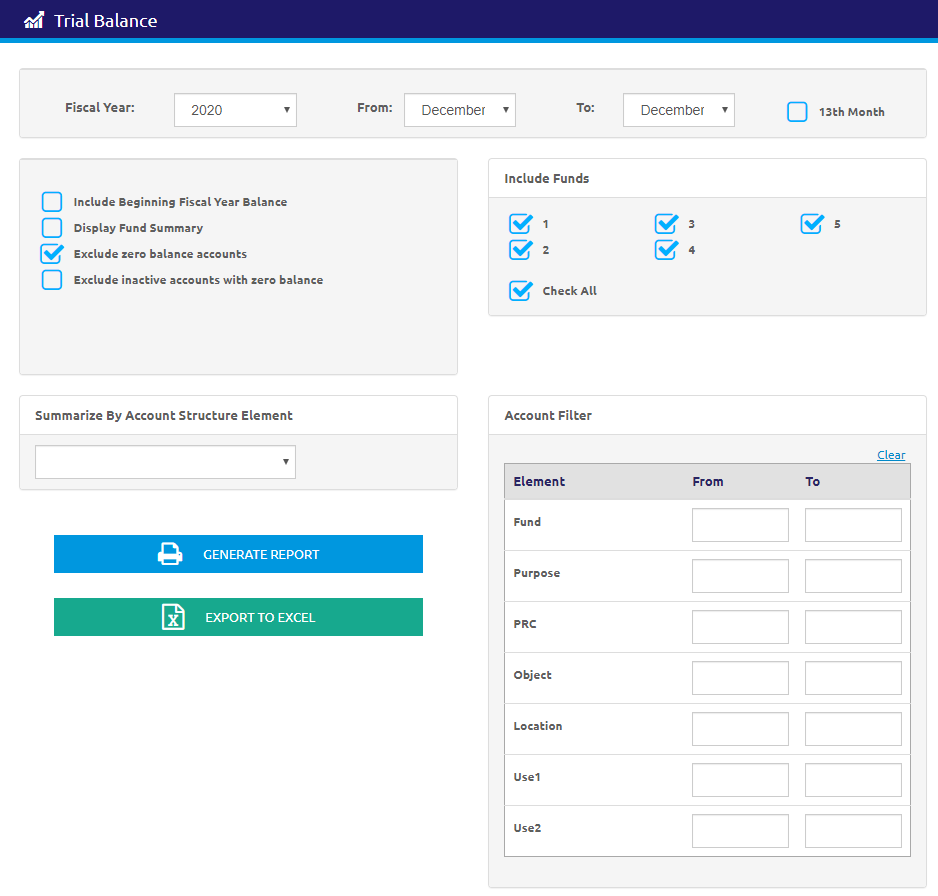
-
Select the fiscal year from the Fiscal Year drop-down list.
- Select a month range using the From and To drop-down lists.
- Check the 13th Month box to include those in the report.
- Check the Include Beginning Fiscal Year Balance box to display the fiscal year balance on the report.
- Check the Display Fund Summary box to display the fund balance on the report.
- Check the Exclude zero balance accounts box to omit accounts with zero balance.
-
Check the Exclude inactive accounts with zero balance box to omit only inactive accounts with zero balance.
- Check the boxes next to the Funds to be included on the report, or check the Check All box to include all of the funds.
- Select an option from the Summarize by Account Structure Element drop-down list.
- If your account structure has defined elements, you can roll up to a selected element such as Object. This will summarize similar accounts on one line. It will use the account description of the first account listed.
- Enter the Element range of the Account Types using the From and To fields in the Account Filter section.
The user can filter by one element, or a combination of elements.
- Click the
.png) button to create the report.
button to create the report. - Click the
 button to export the data to Excel.
button to export the data to Excel.
Sample Trial Balance Report
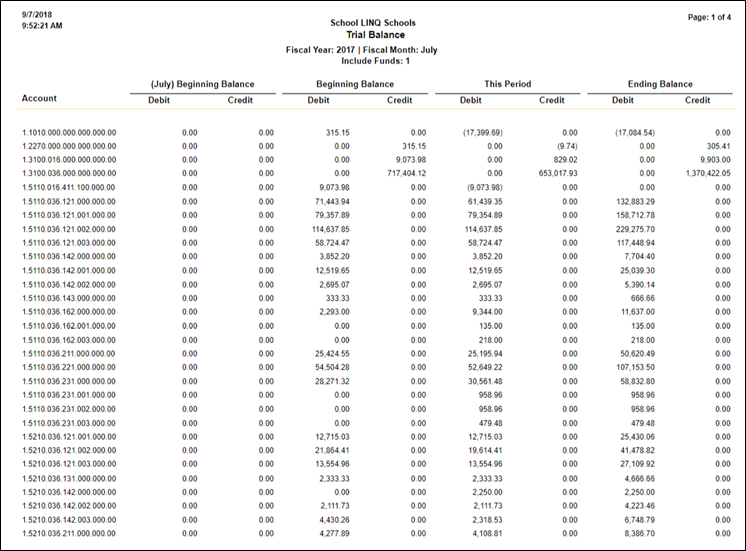
©2021 | EMS LINQ, Inc.
School LINQ Help, updated 01/2021