Grade Setup
This is a list of all the grades that are used in Meals Plus. This ensures that all grades will be formatted the same way on all your Meals Plus reports.
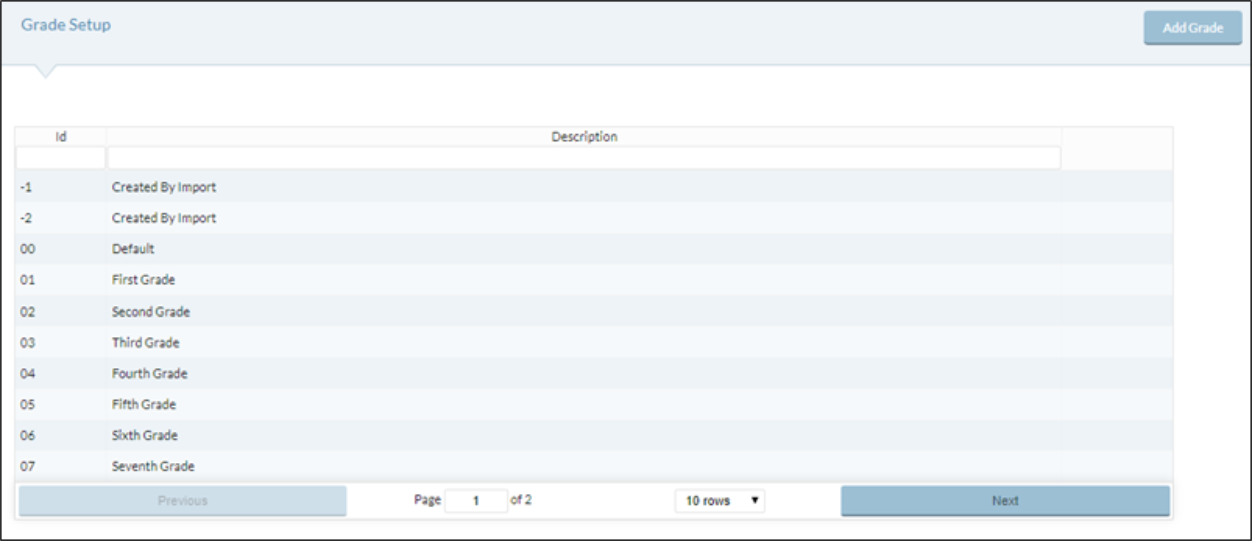
A preliminary list is provided, but you can add more if you need to, and you can delete grades that are not used.
Add a Grade
- Click the
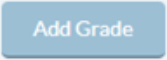 button.
button.
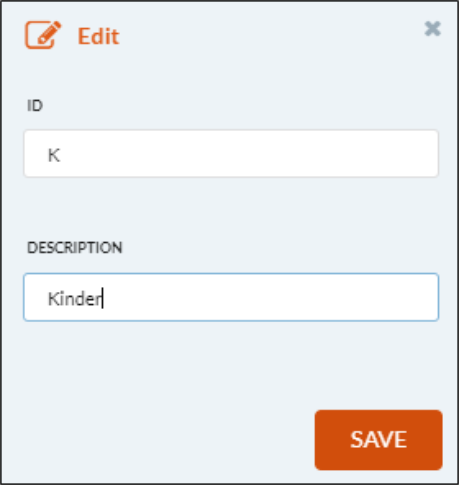
- Enter a grade ID, up to two characters in the ID text field. Numbers will automatically be formatted as two digits.
- Enter a text description of the grade in the Description text field.
- Click the Save button.
©2021 EMS LINQ Inc.
Meals Plus Web Help, 10/2019