Language Setup
You can customize the phrases and text that will be used in Notification Letters and MBE Letters to explain the status codes.
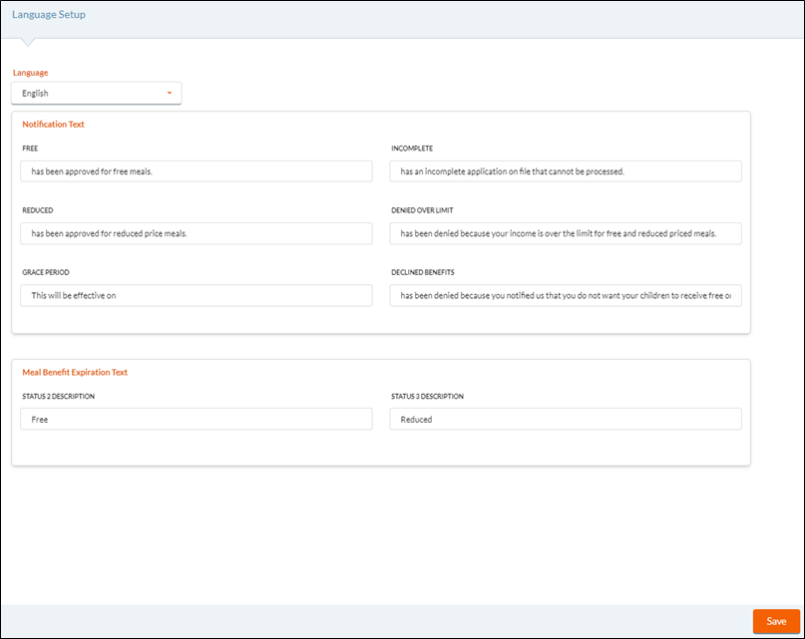
The text shown on this form will be automatically pulled in the letters as they are printed.
- Select a language from the Language dropdown menu.
Notification Text
The text fields will automatically populate with phrases but they can be edited.
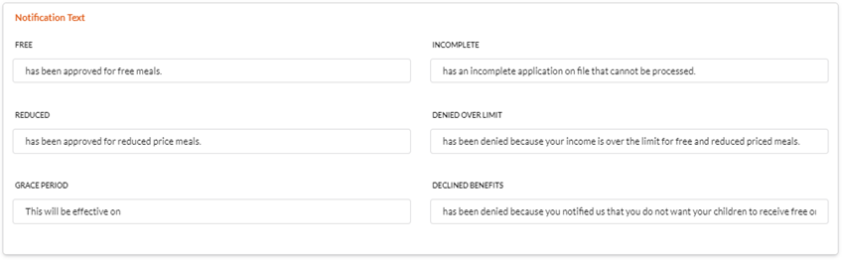
- Sample phrases for English and Spanish are supplied with the product.
- You will need to supply the equivalent phrase translations for any additional languages.
Meal Benefit Expiration Text
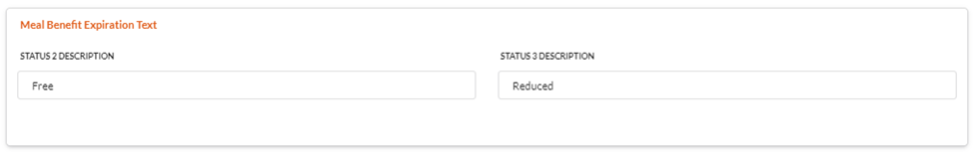
- To edit the phrases, enter new information in the fields and click the Save button.
©2021 EMS LINQ Inc.
Meals Plus Web Help, 10/2019