Meal Equivalent Setup
This form is used to set up the Meal Equivalents used in costing reports. This is used to determine how many Breakfasts, Reimbursable Snacks or A la Carte Sales are the equivalent of (1) one lunch meal.
NOTES ABOUT MEAL EQUIVALENTS
The production of meals is often the unit of measurement that is used to gauge the efficiency of a school food service program. But since breakfast, snacks and a la carte sales do not require the same production time as lunches, there needs to be a way to count them differently.
NOTE: Converting breakfasts, snacks and a la carte sales to Lunch Equivalents allows you to determine how they are counted in calculating cost per plate and meals per labor hour.
- One Lunch Meal is always considered one Meal Equivalent.
- You can count any number of breakfasts or snacks as one Meal Equivalent.
- For a la carte sales, any dollar amount can count as a Meal Equivalent.
- The Breakfast to Lunch ratio tells it how many breakfast meals you consider the equivalent of one lunch meal (in terms of production time required).
- The (Reimbursable) Snack to Lunch ratio tells it how many snacks you consider the equivalent of one lunch meal.
- The A la Carte to Lunch ($) ratio tells it the dollar value of a la carte sales that you consider the equivalent of one lunch meal. The dollar value of a la carte sales is used instead of the quantity because it is a more consistent measure of production (because of the large variation in price on a la carte sales items.
-
You may remove breakfast, snack or a la carte sales from the calculations by entering zero as the equivalent. (The totals will still print on the report but will not be counted in the Lunch Equivalents.)
MEAL EQUIVALENT SETUP FORM
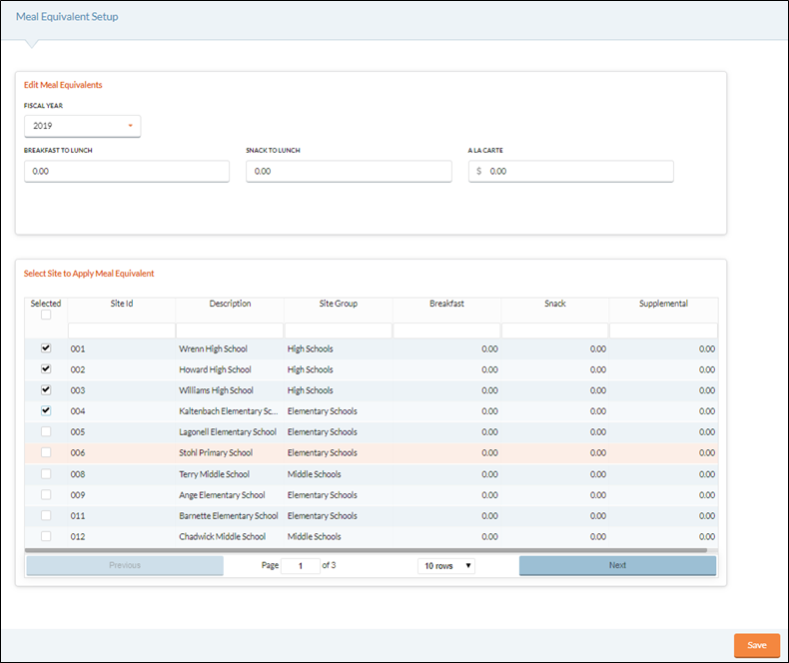
- Select the appropriate Fiscal Year from the dropdown list to edit Meal Equivalents by site.
- Select the Sites to apply Meal Equivalents to by checking the boxes in the row of the sites.
- You can select all sites by checking the box under Selected.
- Enter the Meal Equivalents you want to use for the selected sites.
- Breakfast and Snack to Lunch: Enter the number of meals to count as one lunch.
- A la Carte: Enter the dollar value of a la carte sales that you would consider equivalent to one lunch.
- Click the Save button to save the settings for selected sites.
©2021 EMS LINQ Inc.
Meals Plus Web Help, 10/2019