Reimbursement Rates
This allows the you to set up the reimbursement rates that apply for federal or state reimbursable meals and snacks. Reimbursement Rates are used for the Revenue Summary and Reimbursement reports.
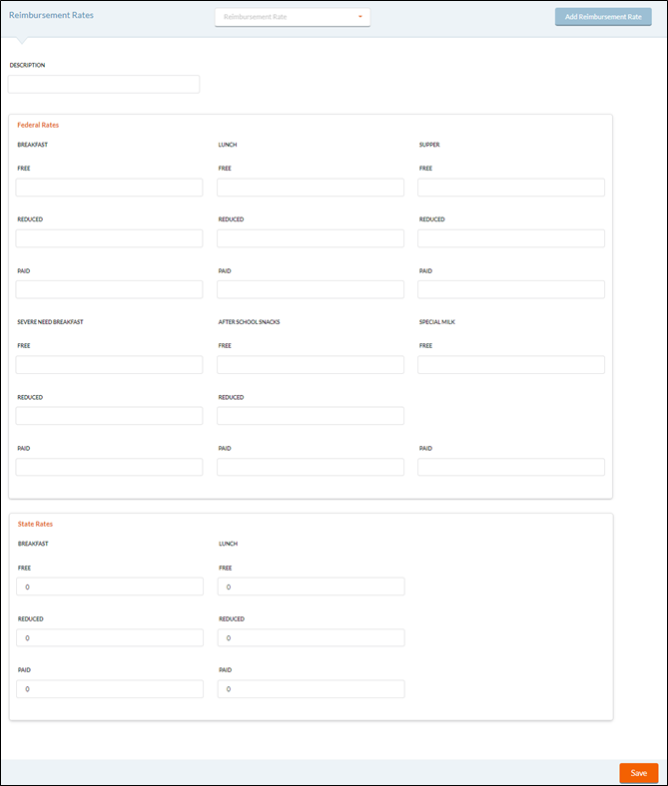
FISCAL YEAR'S REIMBURSEMENT RATES
You will need only one rate table for each fiscal year’s reimbursement rates.
There are separate tabs for entering Federal and State rates (if applicable).
- Select Fiscal Year from the dropdown list at the top of the form to edit existing reimbursement rates, or
- Click the
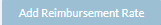 button to enter new Reimbursement Rates.
button to enter new Reimbursement Rates.- Enter a description for this rate table in the Description field.
- If you have data for multiple fiscal years, there should be a separate rate table for each year.
- Enter a description for this rate table in the Description field.
FEDERAL RATES
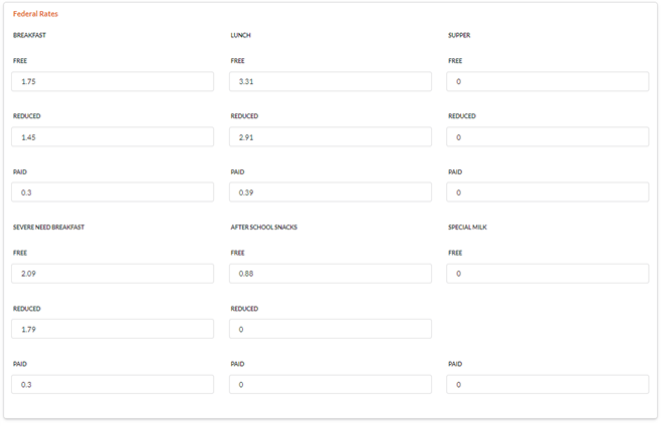
-
Federal reimbursable meals are student meals (status 2-4) that have the following nutrition codes in POS Item Setup:
- Nutrition code 1 (reimbursable breakfast or lunch)
- RS (reimbursable snacks)
- SM (special milk program)
STATE FORM
- Enter any additional rates that apply for state reimbursable breakfast and lunch.
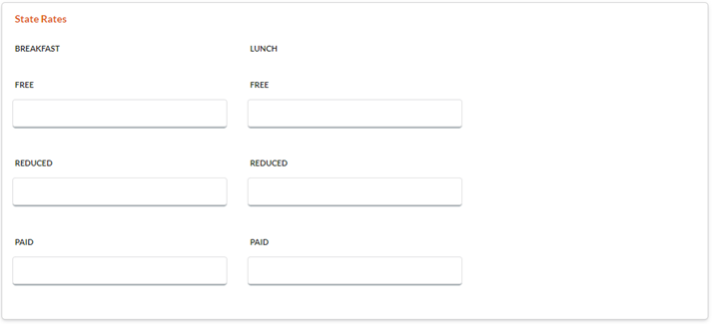
- State reimbursable meals are student meals (nutrition code 1) where State Reimbursable is checked in POS Item Setup.
- Click the
 button to save Reimbursement Rates.
button to save Reimbursement Rates.
©2021 EMS LINQ Inc.
Meals Plus Web Help, 10/2019