Bid Group Setup
Bid Groups are used in Inventory to group items together for bid processing and reports.
The Bid Analysis routine uses Bid Groups to determine which items go together on a bid. In most cases, all the items in a bid group are purchased from the same Distributor but that is not a requirement.
You can skip this setup if you do not use Bid Groups or Bid Analysis.
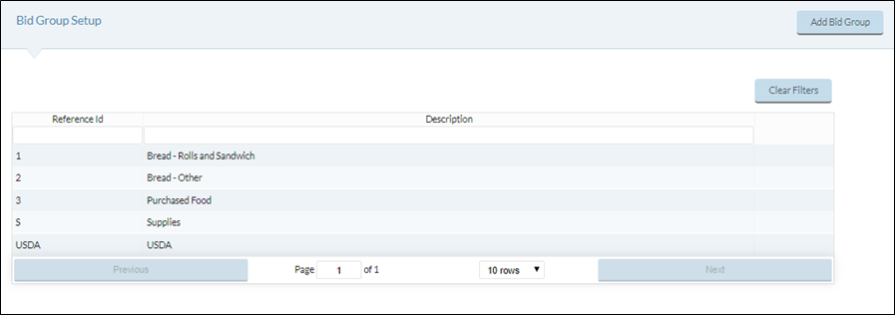
-
Click the
 button to add a new Bid Group.
button to add a new Bid Group.
Enter a short description in the Reference ID field.
-
Enter a Description for each group.
- Click the Save button when complete.
EXISTING BID GROUP OPTIONS
-
Hover over a Bid Group and click the
 Cog Option that appears to Edit or Delete Bid Groups.
Cog Option that appears to Edit or Delete Bid Groups.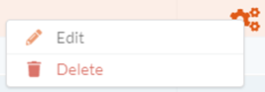
- Click Editto update existing Bid Group descriptions.
Backspace to erase the Description field to enter a new description.
The Reference ID cannot be changed after it is saved.
-
Click Delete to delete a Bid Group from the grid.
- The USDA Bid Group cannot be deleted.
- Descriptions can be edited but a Bid Group that has Items assigned to it cannot be deleted.
- Click Editto update existing Bid Group descriptions.
©2021 EMS LINQ Inc.
Meals Plus Web Help, 10/2019