Add / Edit Recipe
You can add additional Recipes to a Production Record the same way you add Recipes to Cycle Menus.
- Click the Add Recipes button.
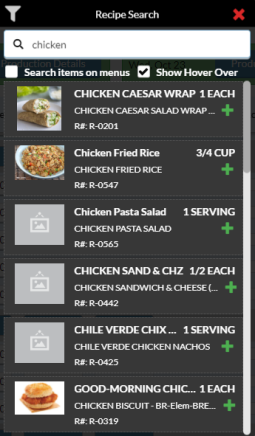
Recipe Search Button
- Click the
 button to display the Recipe Filter Options.
button to display the Recipe Filter Options.
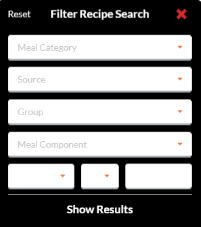
- Clicking the Reset button will revert the filters back to their default settings.
- Select a Meal Category from the dropdown list.
- Select a Source from the dropdown list.
- Select a Recipe Group from the dropdown list.
- Select a Meal Component from the dropdown list.
- You can search for recipes with a greater or less than amount of the following options:
- Calories
- Sat. Fat (Saturated Fat)
- Sodium
- Select < Less than or > Greater than from the dropdown list.
- Enter the value parameter in the last field.
Example: To search for recipes that contain more than 400 calories for perving, the fields would be entered as shown:

- Click Show Results to display results in the Recipe Search form.
- Or, click the
 button to exit the Filter Recipe Search form.
button to exit the Filter Recipe Search form.
 You can move the Recipe Search box by clicking inside the title bar (where it says Recipe Search) and dragging it around the Menu Entry form.
You can move the Recipe Search box by clicking inside the title bar (where it says Recipe Search) and dragging it around the Menu Entry form.
- Click the Search Items on Menus box to show items that are already on menus.
- NOTE: If you have no other Menus created, no recipe results will display.
- Click the Show Hover Over box to show detailed nutritional information when you hover over the recipe image.
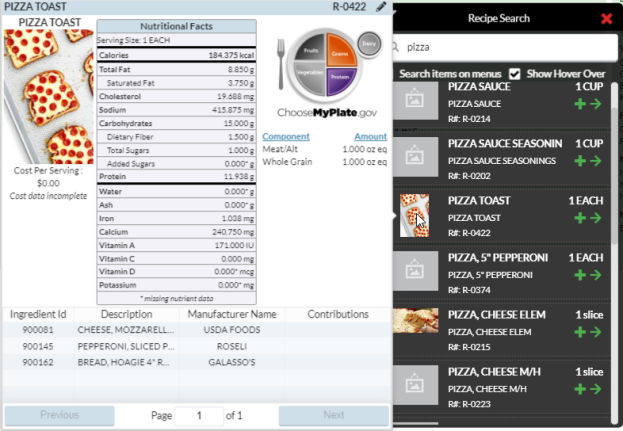
- Click the
 button to add the recipe to the current Production Record day.
button to add the recipe to the current Production Record day.
 Important Notes about the Production Record Recipe Search
Important Notes about the Production Record Recipe Search
- You cannot add a Recipe that has a serving size of 0.
- You cannot drag and drop Recipes onto the Production Record. You must use the
 icon.
icon. - You cannot add Recipes to multiple days at a time.
©2021 EMS LINQ Inc.
Meals Plus Web Help, 1/2021