Printing a Production Report
There are two ways to print a Production Report:
-
From the Production Record screen.
-
From the Manage Production grid.
Printing from the Production Record Screen
-
Click the Print button.

-
Select a Start and End Date.
-
Check the Print with only planned numbers box if you only want the Planned Numbers to appear on the report.
-
Click the Print button.
Printing from the Manage Production Grid
-
Hover over a Production Record group and click the Cog Option that appears and select
 .
. -
The Production Report will open on a new tab in your browser.
Sample Production Report
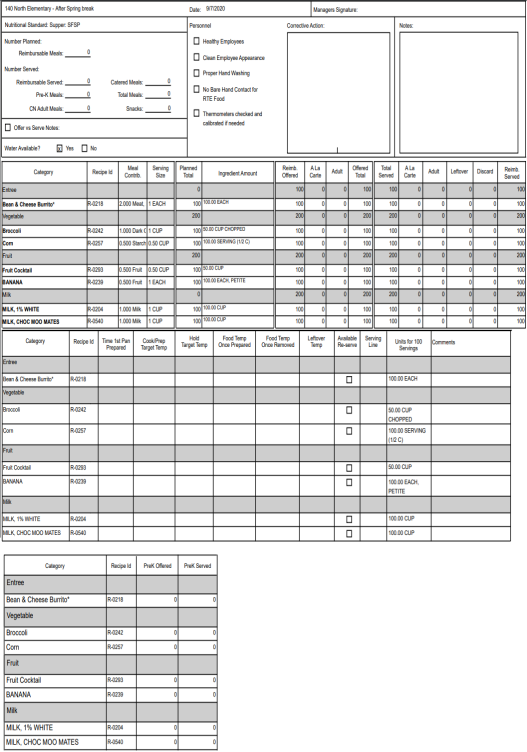
The Production Report contains all the information entered on the Production Record including the Production Details and an itemized list of all the ingredients for each Recipe. The last section of the report contains all the HACCP information.
©2021 EMS LINQ Inc.
Meals Plus Web Help, 1/2021