Accuclaim Edit Report
This option prints a report that compares each day’s reported actual participation (paid, reduced and free breakfast and lunch) to the allowable claim based on the school’s Attendance Percentage.
-
Attendance Percentage is the Attn. factor shown on the Daily Deposit Summary tab. It is calculated by dividing the daily ADA (Attendance) by the ADM (Membership).
-
An Accuclaim report can be printed for any site/day where reimbursable meals were serve. The report is calculated from Daily Deposits.
-
If a Daily Deposit has been modified in Modify Daily Deposits, the report will show the modified records. Otherwise it will show the closed-day data from Serve: Daily Deposit.
-
Any day that has been edited or added in Modify Daily Deposits will be marked with an asterisk (*).
-
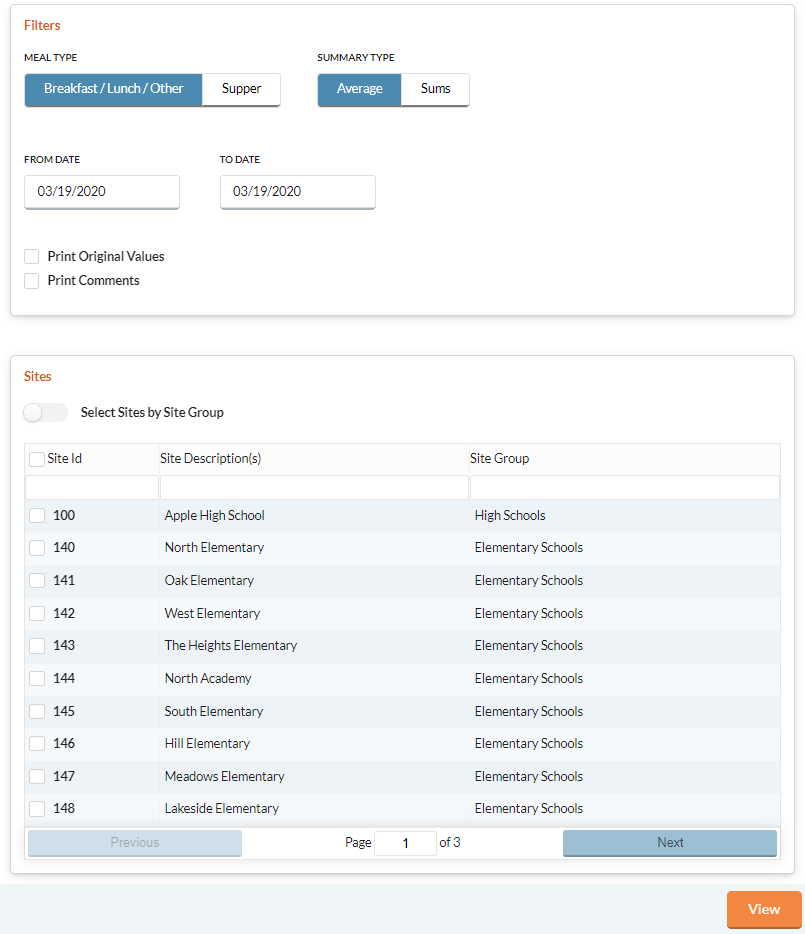
FILTERS
-
Select Breakfast/Lunch/Other or Supper for the Meal Type.
- Select Average or Sums for the Summary Type.
-
Select a From and To Date.
-
Check the Print Original Values box to include original values, along with any modified values, on the report.
-
Check the Print Comments box to include any comments that were entered on the report.
SITES
-
Select the site(s) to print on the report from the Site grid. Please note that this report prints by individual Sites, not combined by Serving Site.
-
If you have multiple schools that operate as one serving site, you will need to select all the individual sites to get a complete report.
-
For combined sites, all the generic and visitor transactions and Over/Under amounts will go to the primary.
-
-
The form will show all the sites that you have access to in User Role Access.
-
To select sites by site group click the Select Sites by Site Group toggle button.
- Click the View button to view the Accuclaim Edit Report.
SAMPLE ACCUCLAIM EDIT REPORT
The information on this report is based on the information entered on the Daily Deposit Reconciliation at the time the day is closed, or the edited data on the Sales and Summary tabs of the Modify Daily Deposit.
-
Member is the total Membership (Max Free + Max Red. + Max Paid) reported for that day.
-
Attnd. is the ADA (Attendance) reported for that day.
-
Attnd.% is the daily ADA (Attendance) by the ADM (Membership).
-
Maximum Paid/Red./Free shows that day’s count of Paid, Reduced and Free students.
-
Maximum Paid/Red./Free is the calculated allowable maximum for each status.
-
Breakfast and Lunch columns show the daily claimed meal count by status.
-
Codes on the far right indicate if a day has a possible overclaim for any status. If the codes column is blank, there are no exceptions.
-
BF = Free Breakfast exceeds Allowed
-
BR = Reduced Breakfast exceeds Allowed
-
BP = Paid Breakfast exceeds Allowed
-
LF = Free Lunch exceeds Allowed
-
LR = Reduced Lunch exceeds Allowed
-
LP = Paid Lunch exceeds Allowed
-
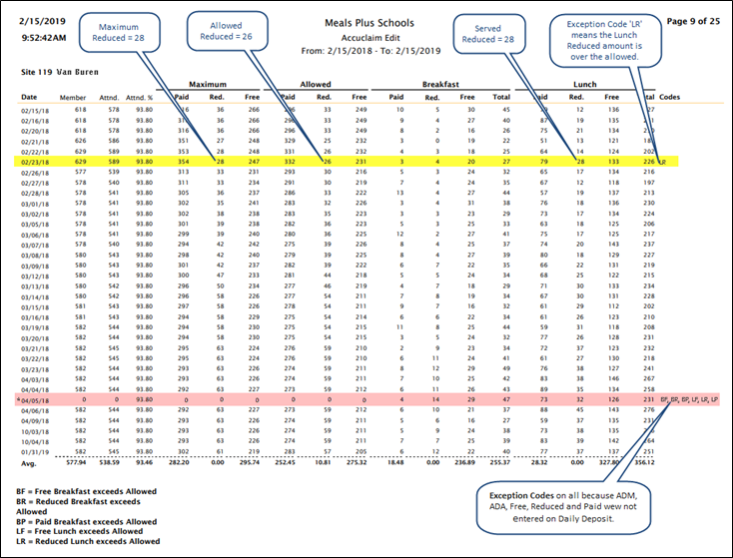
In the example highlighted in yellow: There were 28 Reduced Lunches served but only 26 were allowed based on the calculated Attendance Percentage of 98%.
In the example highlighted in pink: It shows exceptions because the ADM, ADA and Free, Reduced and Paid Max were not entered. Correcting the Modify Daily Deposit Summary page will fix the Accuclaim report.
WHAT TO DO IF THE ACCUCLAIM REPORT SHOWS AN OVERCLAIM
The first thing to do is to verify that all the membership/attendance counts and meal counts are entered correctly in the Modify Daily Deposit.
-
If the ADM, ADA, or Free/Reduced/Paid Max counts on the Summary tab are incorrect, it will cause the Attendance Factor and Allowed Max to be calculated incorrectly.
-
If too many meals were entered by mistake, you can either edit the meal counts on the Modify Daily Deposit Sales tab, or unclose the Serve: Daily Deposit, make corrections, and reclose the day.
There may be instances where the Accuclaim report shows an exception that is not a true overclaim.
Example: In the example highlighted in yellow above, there were 37 Reduced Lunches served but only 36 were allowed based on the calculated Attendance Percentage of 98%.
It is possible that all 28 reduced students got lunch that day.
Or, there could be visiting reduced students from another school who got lunch that day.
If an exception cannot be fixed by making corrections to the Daily Deposit information, please check with your state agency to determine how it should be handled.
©2021 EMS LINQ Inc.
Meals Plus Web Help, 10/2019