Checks Summary Report
This report list checks that were entered from Transaction History on Serve: Point of Sale and the Daily Deposit cash calculator.
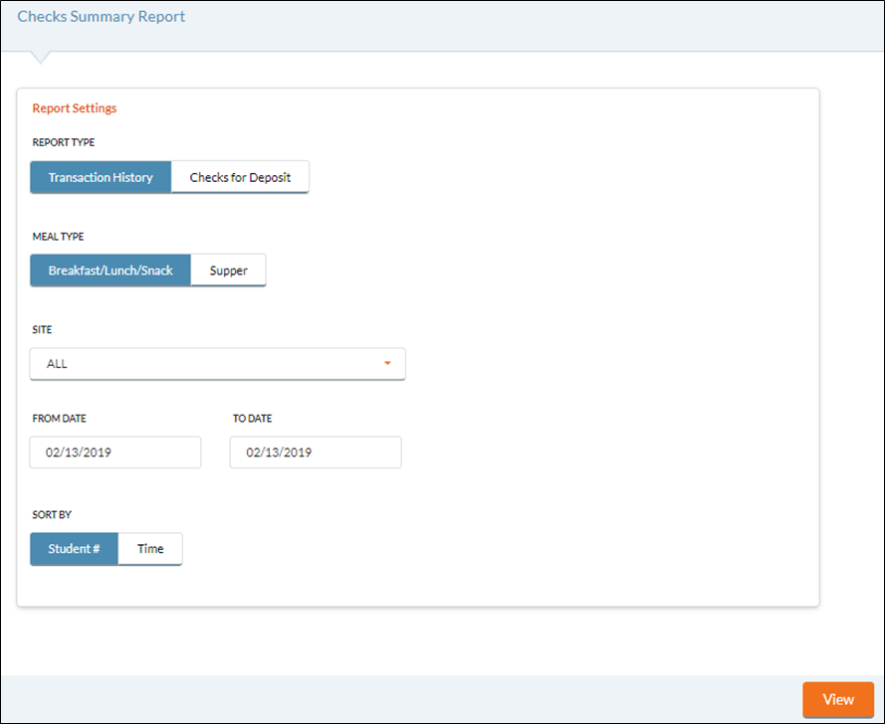
-
Select Transaction History or Checks for Deposit as the Report Type.
-
Transaction History includes all the original transactions entered from the Serve: Point of Sale screen where a check number was entered.
-
Checks for Deposit pulls the check data from what was entered using the Meal Summary or Daily Deposit Cash Calculator. It will show the edited data, instead of the original data from Transaction History.
-
TRANSACTION HISTORY REPORT TYPE
-
Select Breakfast/Lunch/Snack or Supper as the Meal Type.
-
Select a Serving Site (or All sites) for the report from the Serving Site dropdown list.
-
Select a From and To Date.
-
Select Student # or Time in the Sort By section.
- Click the View button to open the Checks Summary Report as a PDF.
- The report lists the Name, Student number, status, check number, amount, and user name and totals the checks at the end
SAMPLE CHECKS SUMMARY REPORT TYPE
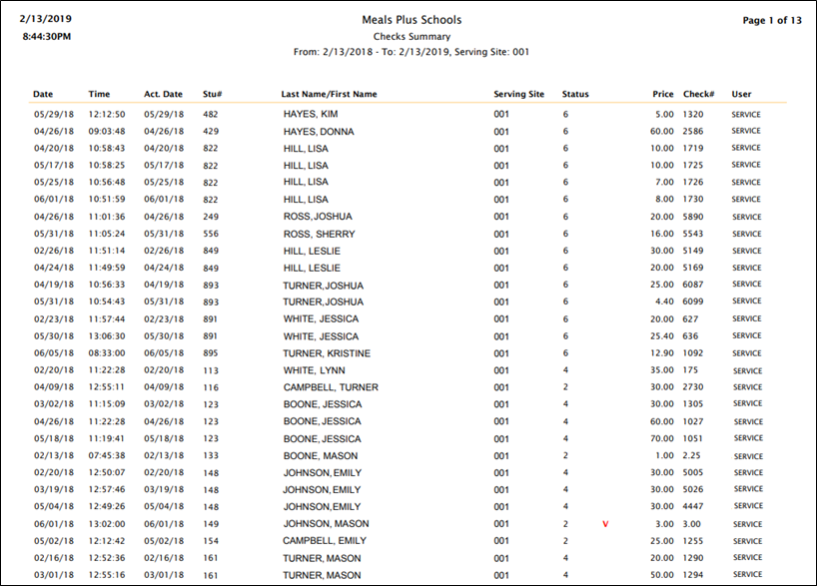
CHECKS FOR DEPOSIT REPORT TYPE
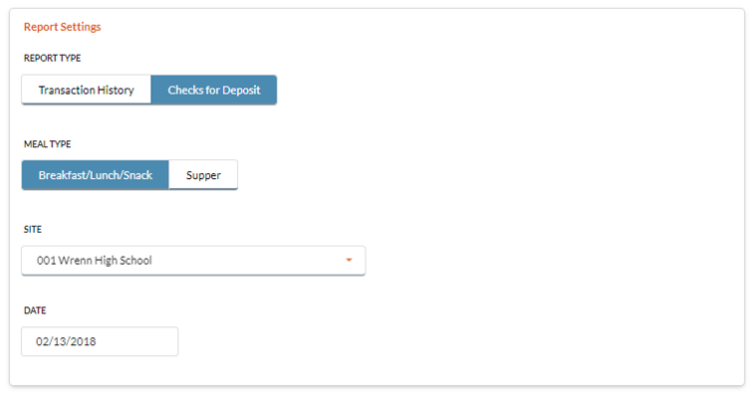
-
Select Breakfast/Lunch/Snack or Supper as the Meal Type.
-
Select a Serving Site for the report from the Serving Site dropdown list.
-
Select the Daily Deposit date from the Date field.
-
The report lists the Check Information and Amounts from the Daily Deposit Cash Calculator.
-
SAMPLE CHECKS FOR DEPOSIT REPORT
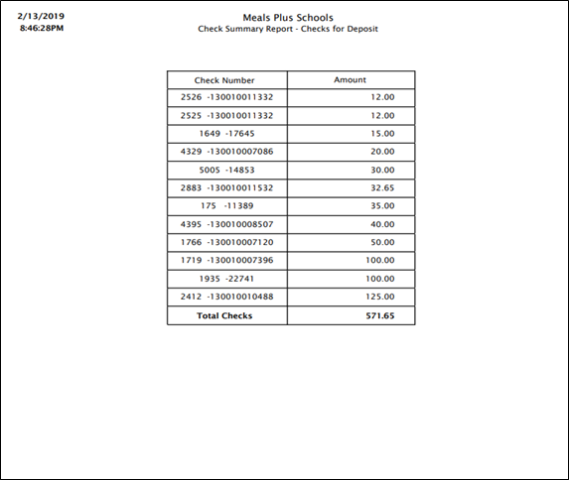
©2021 EMS LINQ Inc.
Meals Plus Web Help, 10/2019