Meals Per Labor Hour Report
The Meals Per Labor Hour Report calculates the number of meals produced per labor hour worked at each Primary Site.
-
For this report, all Secondary Sites’ meals are reported under the Primary Site. This is done because labor hours for combined sites cannot be accurately split between the various sites.
The report does these calculations by converting all types of sales to Meal Equivalents based on the ratios that are set up in Administration: District Settings: Meal Equivalent Setup.
-
For the purpose of this report, one lunch meal is always considered one Meal Equivalent.
-
For breakfasts, snacks and supplemental sales, the “Meal Equivalents” settings allow you to determine how they are counted in calculating this report. You can count any number of breakfasts or snacks as a meal; or any dollar amount of supplemental sales can count as a meal.
-
For more information on Meal Equivalents, please see Administration: District Settings: Meal Equivalent Setup.
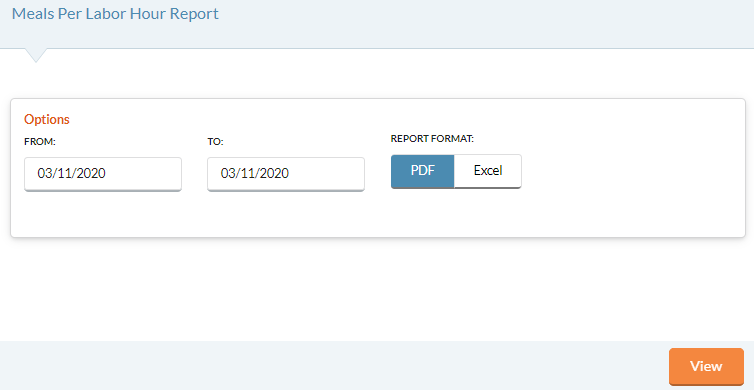
Running a Report
- Select a From and To date to create a date range.
- NOTE: The To Date cannot be before the From Date.
- Select the format you want the report in.
- Excel
- PDF
- Click the View button to open the report.
How the Report is Calculated
- NOTE: The To Date cannot be before the From Date.
- Excel
It uses the breakfast, lunch and reimbursable snack meal counts, the supplemental sales dollar values, and the daily labor hours from the Daily Deposits. The lunch equivalent ratios come from Administration – Meal Equivalents.
- First it calculates the Total Lunch Equivalents served:
For Lunches, the ratio is always one-to-one: 100 lunches served equals 100 Lunch Equivalents.
The number of served breakfasts is divided by the Breakfast equivalent. If you served 100 breakfasts, and your equivalent is set to 2.00, it would divide the 100 breakfasts by 2, resulting in 50 Lunch Equivalents.
The total dollar value of supplemental sales is divided by the Supplemental Sales equivalent. If you served $100 of supplemental sales, and your equivalent is set to $3.00, it would divide $100 by $3.00, resulting in 33 Lunch Equivalents.
The number of snacks is divided by the Reimbursable Snack equivalent. If you served 100 snacks, and your equivalent is set to 4.00, it would divide the 100 breakfasts by 4, resulting in 25 Lunch Equivalents.
The results are added to get the Total Lunch Equivalents.
- Then it calculates the Total Labor Hours by adding the Labor Hours entered in the Daily Deposit Reconciliations.
It divides the Total Lunch Equivalents by the Total Labor Hours to get the Meals per Labor Hour.
©2021 EMS LINQ Inc.
Meals Plus Web Help, 10/2019