Ohio Daily Worksheet
The Breakfast and Lunch Daily Worksheets count the number of reimbursable breakfasts or lunches served.
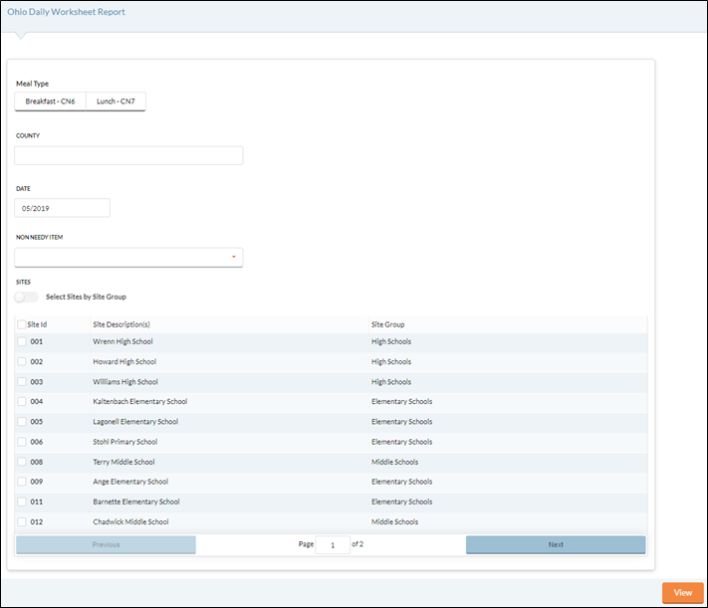
-
Select Breakfast – CN6 or Lunch – CN7 from the Meal Type section.
- Enter the county name in the County field.
- This will populate the County line on the report (instead of the District).
- The Sponsor will automatically be populated on the report with the District name.
- Select a calendar month and year using the calendar feature in the Date field.
- Select your NonNeedy Item from the dropdown list.
 Non Needy Student Workers Item Code: This is a special Item Code that you will need to set up for serving free meals to student workers. This allows you to serve them free meals while still claiming the correct federal reimbursement rate for paid or reduced students.
Non Needy Student Workers Item Code: This is a special Item Code that you will need to set up for serving free meals to student workers. This allows you to serve them free meals while still claiming the correct federal reimbursement rate for paid or reduced students.It must have Nutrition Code 1 (reimbursable) and a price of zero for paid (status 4) students. You can also set a zero price for the reduced students. Be sure to use this special item code when serving worker meals and select it from the dropdown here.
- Check the box(es) next to the Sites to be included in the report.
- To select sites by site group click the Select Sites by Site Group toggle button.
SAMPLE OHIO CASH WORKSHEET REPORT
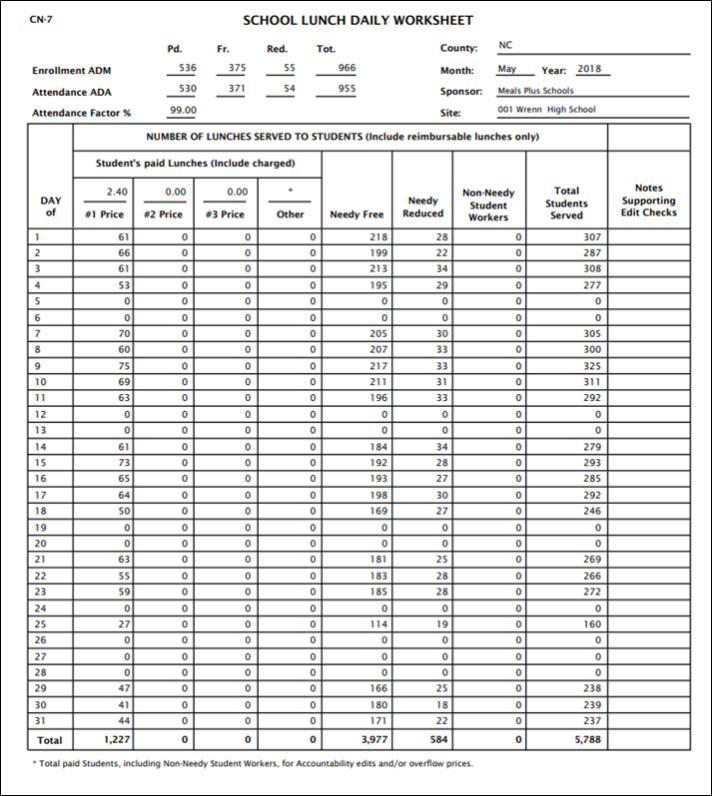
- ADM, ADA and Attendance Factor will automatically be populated on the report.
CN-6 Breakfast Daily Worksheet
The day does not have to be closed in order to be included in this report.
Student's Paid Breakfast columns:
- The report allows up to (4) four reimbursable paid breakfast prices to be reported (#1 Price, #2 Price, #3 Price and #4 Price).
- This section includes all Nutrition Code 1 breakfasts for status 4 where the Item ID is not the Non Needy Item Code.
- The different prices can be set up either under Price by Grade or under separate meal IDs.
- NOTE: If more than four different paid breakfast prices exist, the report will not calculate correctly.
-
The column Needy Free reports the number of reimbursable free breakfasts (Nutrition Code 1 breakfasts with status 2).
-
The column Needy Reduced reports the number of reimbursable reduced breakfasts (Nutrition Code 1 with status 3).
-
The column Non-Needy Student Workers shows the number of reimbursable breakfasts that the status 4 student cafeteria workers received for free.
-
You will need to use a special Item ID for serving these meals; it must have Nutrition Code 1 (reimbursable) and a price of zero for paid (status 4) students.
-
-
The Total Students Served is the sum of columns #1 Price, #2 Price, #3 Price, #4 Price, Needy Free, Needy Reduced and Non-Needy Student Workers.
CN-7 Lunch Daily Worksheet
The day does not have to be closed in order to be included in this report.
Student's Paid Lunch columns:
-
The report allows up to four reimbursable paid lunch prices to be reported (#1 Price, #2 Price, #3 Price and #4 Price).
-
This section includes all Nutrition Code 1 lunches for status 4 where the Item ID is not the Non Needy Item Code.
-
The different prices can be set up either under Price by Grade or under separate meal IDs.
-
NOTE: If more than four different paid lunch prices exist, the report will not calculate correctly.
- The column Needy Free reports the number of reimbursable free lunches (Nutrition Code 1 lunches with status of 1 or 2).
-
The column Needy Reduced reports the number of reimbursable reduced lunches (Nutrition Code 1 with status of 3).
-
The column Non-Needy Student Workers shows the number of reimbursable lunches that the status 4 student cafeteria workers received for free.
-
You will need to use a special Item ID for serving these meals; it must have Nutrition Code 1 (reimbursable) and a price of zero for paid (status 4) students.
-
-
The Total Students Served is the summation of columns #1 Price, #2 Price, #3 Price, #4 Price, Needy Free, Needy Reduced and Non-Needy Student Workers.
©2021 EMS LINQ Inc.
Meals Plus Web Help, 10/2019