Reimbursement Report
This report calculates Federal and State Reimbursement Rates for any date range. It does not include local sales revenue.
It is based on the number of meals served (from Daily Deposits) and the reimbursement rates that have been set up under Administration: Reimbursement Rates.
-
If a Daily Deposit has been modified under Utilities, the report will show the modified records. Otherwise it will show the closed-day data from Serve: Daily Deposit.
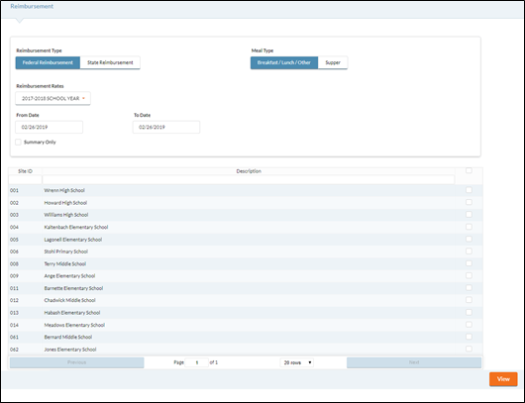
-
Select either Federal Reimbursement or State Reimbursement for the Reimbursement Type.
-
Federal Reimbursement is from the USDA National School Lunch Program.
-
State Reimbursement is from additional state-level programs.
-
-
Select Breakfast/Lunch/Other or Supper for the Meal Type. If State Reimbursement is selected, Meal Type is read-only.
-
Select the Reimbursement Rate year from the Reimbursement Rates dropdown that applies for the fiscal year you are reporting.
-
Select a From and To Date.
- Click Summary Only to only show total summaries for each site selected on the report.
- Check the box(es) next to the Sites to be included in the report.
- The grid will display all the sites that you have rights to.
- Click the View button to open the Reimbursement Report as a PDF.
SAMPLE FEDERAL REIMBURSEMENT REPORT
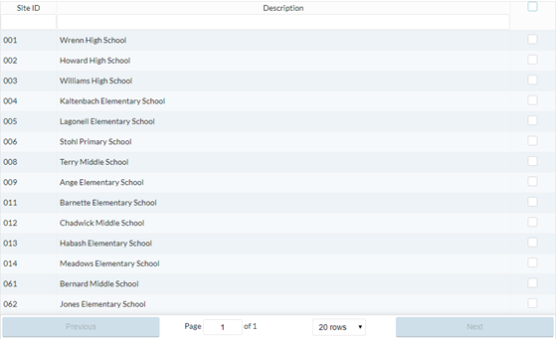
-
The Federal report shows the number of Breakfasts, Lunches, Special Milks and Reimbursable Snacks for each site, and the calculated amount of reimbursement. At the end of the report there is a summary of the total federal reimbursement.
-
Severe Need schools (where Severe Need is checked in Site Setup) are marked with an S.
-
Any day that has been edited or added in Modify Daily Deposit will be marked with an asterisk (*).
SAMPLE STATE REIMBURSEMENT REPORT
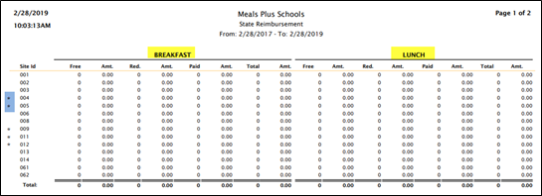
- The State report shows Breakfast and Lunch reimbursement with summary totals.
- Any day that has been edited or added in Modify Daily Deposit will be marked with an asterisk (*).
©2021 EMS LINQ Inc.
Meals Plus Web Help, 10/2019