Import Log
This report displays errors with any imports.
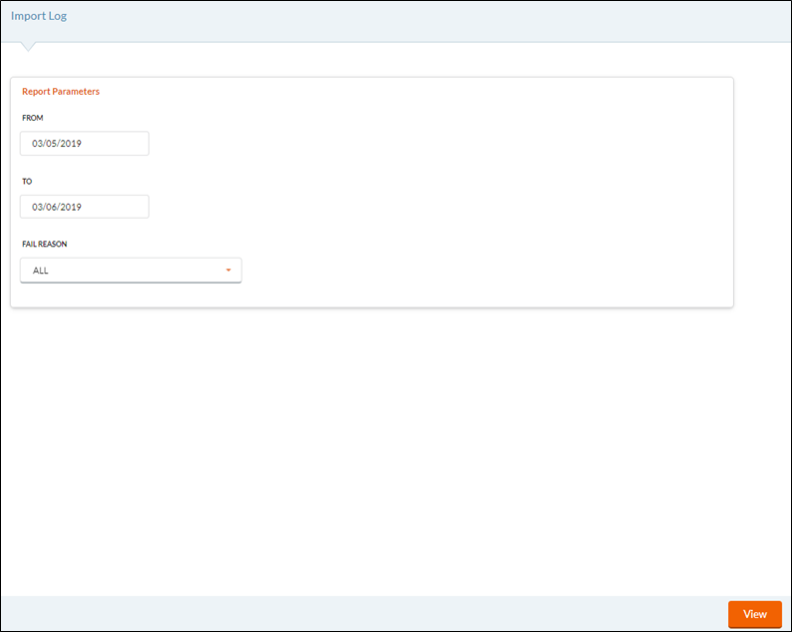
Report Parameters
-
Enter a date range in the From and To fields using the calendar feature.
-
Select a reason for the failed import from the Fail Reason dropdown list.
-
False Duplicates is when the same Student # is used for more than one student name.
-
Invalid Student Number is when the student # is invalid because it is less than 101 or the number is reserved for generic accounts.
-
Invalid Serving # is when the serving # is invalid because it is less than 101 or the number is reserved for generic accounts.
-
Duplicate Serving # is when the serving# has already been assigned to another student.
-
Invalid Site is when the site does not exist in Point of Sale.
-
Invalid Enroll Flag is when the enroll value did not match defined E or W value.
-
Duplicate Entry is when the same student is in the import file twice.
-
Removed from Verification is a list of students that were withdrawn and therefore, their application was removed from verification.
-
Invalid Meal Status is when a meal status in the import is not mapped to a valid (2, 3 , 4, or 5) status.
-
- Click the View button to open the Import Log Report as a PDF.
Sample Import Log Report
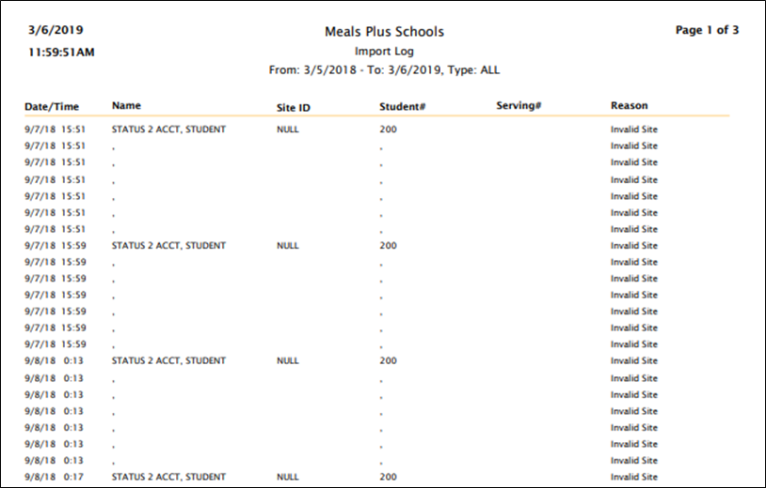
©2021 EMS LINQ Inc.
Meals Plus Web Help, 10/2019