Save and Close Day
Once everything is accurate, you can close the day.
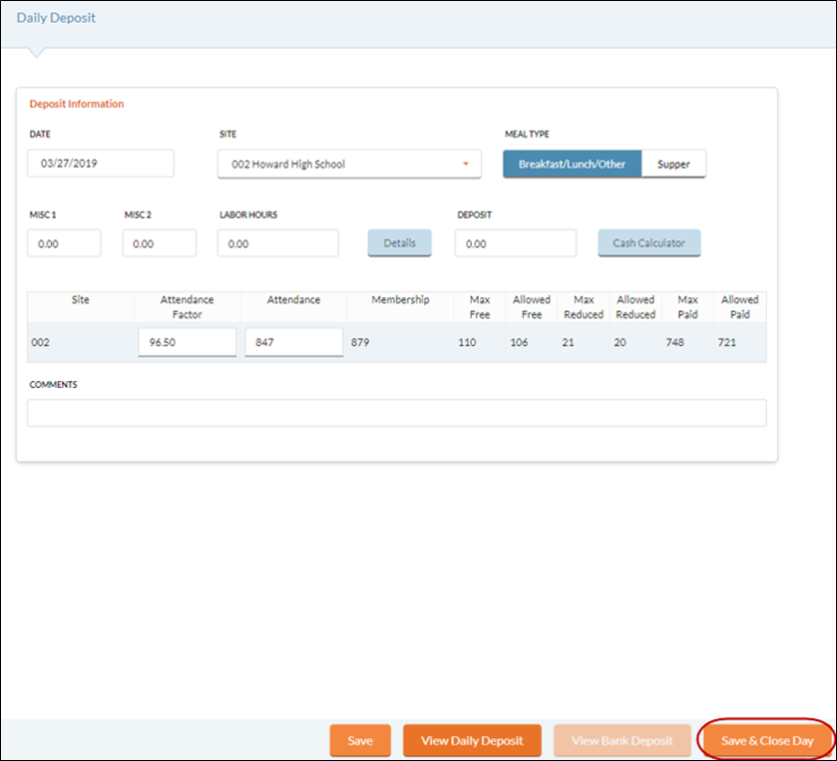
- Click the
 button to close the day. No more changes will be allowed after the day is closed (unless the day is unclosed from the Utilities: Unclose the Day).
button to close the day. No more changes will be allowed after the day is closed (unless the day is unclosed from the Utilities: Unclose the Day).When the General Ledger type is School LINQ, this data will post to School LINQ to be used on the Plate Costs report in the School Nutrition menu.
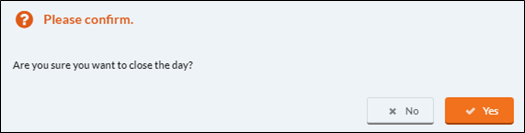
- Click Yes to close the day, click No return to the previous form.
 Why do I need to close the day?
Why do I need to close the day?
Once the Daily Deposit Reconciliation has been reviewed for accuracy, the day should be closed to prevent further changes.
- Closing the day protects your data from unauthorized changes.
- Most of the serving reports only show closed days.
If changes do need to be made later, an authorized user can Unclose the Day under Utilities. When the date is re-closed, the Max Free, Reduced and Paid counts from the first closing will be displayed, but can be changed.
©2021 EMS LINQ Inc.
Meals Plus Web Help, 10/2019