Daily Deposit
The Daily Deposit Reconciliation combines the information from ALL the users' Breakfast, Lunch, Other or Supper Summaries for one serving site, including any secondary site transactions that were entered. However, Daily Deposit does not include any transactions from the Utilities menu or Account Setup (i.e. Account Adjustments, Online Payments, Balance Transfers, etc.).
You must have security rights to run this report. If you can run the Daily Deposit, you can also run any of the Meal Summary reports that are associated with it, and you can also close the day.
-
Create/run this report at the end of the serving day to:
-
Balance all cash and create a deposit for the bank.
-
‘Close the Day’ to prevent further changes.
-
The user must run CEP for all Sites, and for all Meals before the Daily Deposit can be completed.
This form is designed for use with either a touch screen or keyboard. (If you logged in with Touch Screen On, you will get the touch screen format.)
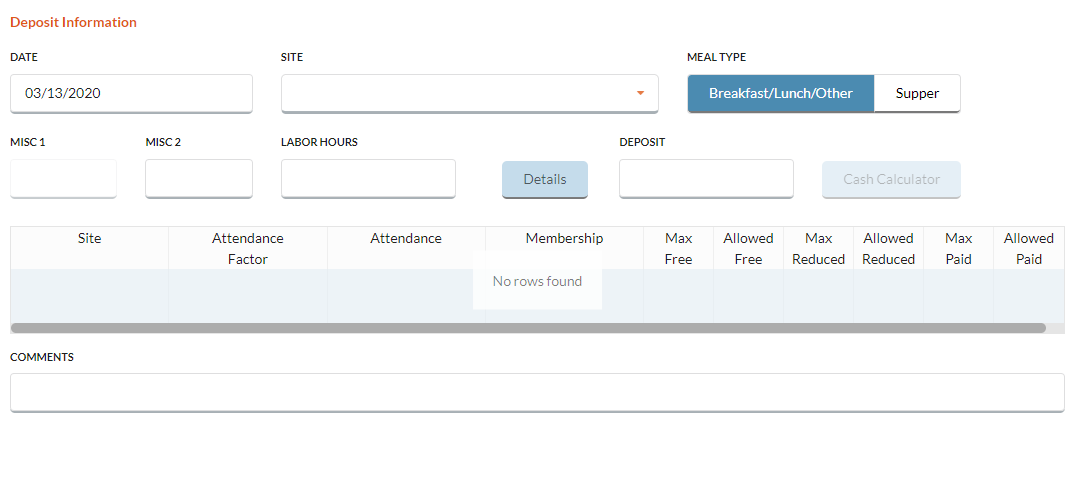
-
Enter the serving date in the Date field using the calendar feature.
-
The site that was selected when logging on to the Point of Sale Serve will display in the Site dropdown list.
-
Select Breakfast/Lunch/Other or Supper for the Meal Type.
-
Misc 1, Misc 2, and Labor Hours are optional fields. Labor Hours is used for the Meals Per Labor Hour Report. Misc 1 and Misc 2 are used locally in some districts to enter daily expenses or usage.
-
Click the
 for a list of all the Meal Summaries that have been run.
for a list of all the Meal Summaries that have been run.
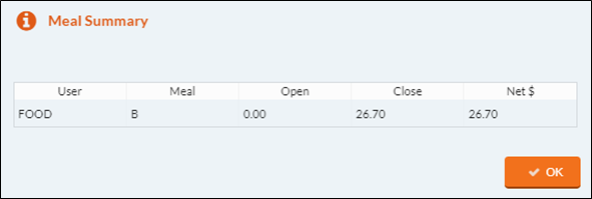
-
Enter the total amount of money that was collected today in the Deposit field.
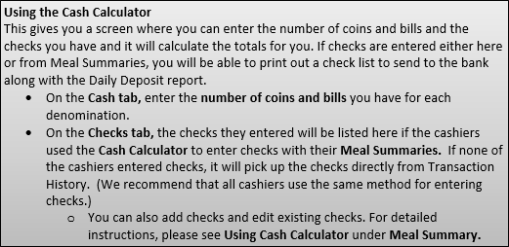
Free Reduced Counts and Attendance
In the grid, the serving site will be listed, and there will be an additional row for any associated secondary site that served meals today.
-
The Attendance Factor is used for calculating the allowable meal counts for the Accuclaim Edit.
-
Attendance is for entering the daily attendance count if you do not want to use the Attendance Factor. If you edit this field, you will not be able to edit the Attendance Factor unless you exit from the form.
-
The Membership and Max Free, Reduced and Paid are calculated by counting the number of student accounts at that site, at the time the Daily Deposit is run. These can be changed if necessary. The sum of Max Free, Max Reduced and Paid must equal the Membership. If you change Free, Reduced, or Paid, it will automatically recalculate the Membership.
-
The Allowed Free, Reduced and Paid are calculated from the Attendance Factor and Maximum counts and cannot be changed.
-
Click the
 button to save changes but keep the day open.
button to save changes but keep the day open.
Site and Teacher Dropdowns
 Site Selection vs. Serving Site Selection
Site Selection vs. Serving Site Selection
If a report has Serving Site as the selection, it is based on the Serving Site that was selected on the Serve screen. It will pull all the transactions associated with that serving session. If a report form asks for a Site selection, it is a site-based report and will pull only the records that belong specifically to that site.
Site and Teacher Dropdowns
- The Site dropdown lists all the sites that you have access to.
- The Teacher dropdown lists all the teachers that belong to the sites you have access to.
©2021 EMS LINQ Inc.
Meals Plus Web Help, 10/2019