Verification Selection
This is where Meals Plus Web selects the applications to be verified. The verification method, date and percentages to select are set up in Verification Configuration. Please review that form first to ensure it is set up correctly. When you open the Verification Selection form, the information that displays is based on your configuration, and which phase of Verification you are in.
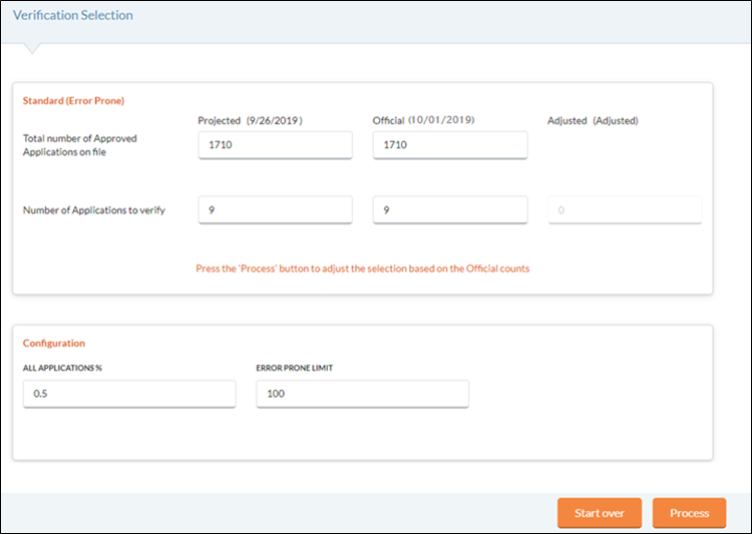
It has counted the number of Approved Applications and the number of Categorical Applications as of the first log in on October 1.
- Click
 to run Verification Selection.
to run Verification Selection.- It will select the households to be verified and mark them ‘Selected for Verification’. If there are not enough applications in a specific group, it will select additional applications at random.
- Once a household is selected for Verification, no status changes are allowed to that household application except with the Verification menu items in Meals Plus Web
- Once Process has been clicked, adjustments can be made to Number of Applications to Verify and Number of Categorical Applications to Verify (if displayed).
- This process may take a while.
- When completed, click the link to run Selection Reports.
- Print your Selection Summary and Selection List at this time and review them.
- You can also print these reports under Verification Reports. Please refer to that section for more detailed information on the reports.
If you are satisfied with the selection, you can continue with Verification.
- If there are any problems with the selection (Example: The wrong method was selected.), you can click
 on Verification Selection as long as you have not printed Selection Letters yet.
on Verification Selection as long as you have not printed Selection Letters yet.- It will clear the selection so you can re-run the process and get a new list.
- Any work that has been done in ‘Projected’ mode will be deleted.
- After Selection Letters are printed, the Start Over button is disabled.
- Per USDA guidelines, the sample size must be based on the October 1 sample pool. In the unlikely event that the official number of applications to verify as of Oct 1 is less than the projected selection, you will need to start over in order to decrease the selected count.
 What counts as an approved application or approved categorical application?
What counts as an approved application or approved categorical application?The count includes all the approved (Free or Reduced) applications on file that are not exempt from Verification. Each family number counts as one application.
- Exempt applications would be Direct Certified or Other Source Categorical applications.
- Direct Certified is exempt if any student on the application is Direct Certified, documented by an agency.
- Other Source Categorical is exempt if all students on the application are Homeless/Migrant/Runaway, Head Start or Foster, and documented by an agency.
- Categorical would be an application where any student on the app has undocumented Case# or is an undocumented (not Direct Certified) Foster.
Project Selection
You can start working on Verification before October 1 if you want to get an early start on the Confirmation Review Tabon Manage Application as a Confirmation Review process.
- If you open the Verification Selection form before October 1, you will get a ‘Projected’ count. Click
 to get a projected selection list.
to get a projected selection list. - You can use Confirmation Review before October 1, but Selection Letters cannot be printed until official count is established.
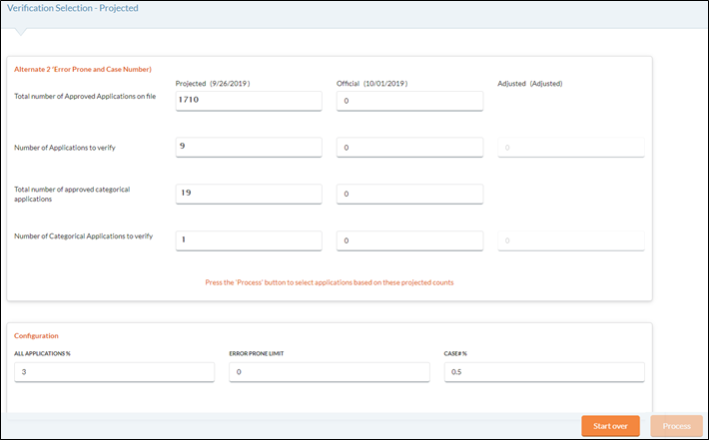
The Official Count (number of approved applications) will still be based on number of applications on October 1.
-
You will need to come back into this form and run
 again to finalize the selection on (or after) October 1 in case the number of applications on file has changed.
again to finalize the selection on (or after) October 1 in case the number of applications on file has changed.-
When you finalize the selection on or after October 1, it will keep the pre-selected applications and add more if necessary.
-
Adjusting the Selection
If necessary, you can add more applications to Verification, until Verification is closed.
 NOTE: USDA guidelines state that you cannot verify more or less than the required number of applications. This feature should be used only in limited situations; for example, if a household left the district before verification could be completed.
NOTE: USDA guidelines state that you cannot verify more or less than the required number of applications. This feature should be used only in limited situations; for example, if a household left the district before verification could be completed.
- Check with your state agency if you have any questions about how many applications you are required to verify.
- To add additional applications, increase the Number of Applications (or Number of Categorical Applications) to verify under the Adjusted column.
- Then click
 to run the selection.
to run the selection.- If a new application is selected, you must print a Selection Letter to confirm selection, and then enter Results and print a Results Letter.
- The count cannot be decreased below the official selected numbers.
©2021 EMS LINQ Inc.
Meals Plus Web Help, 10/2019