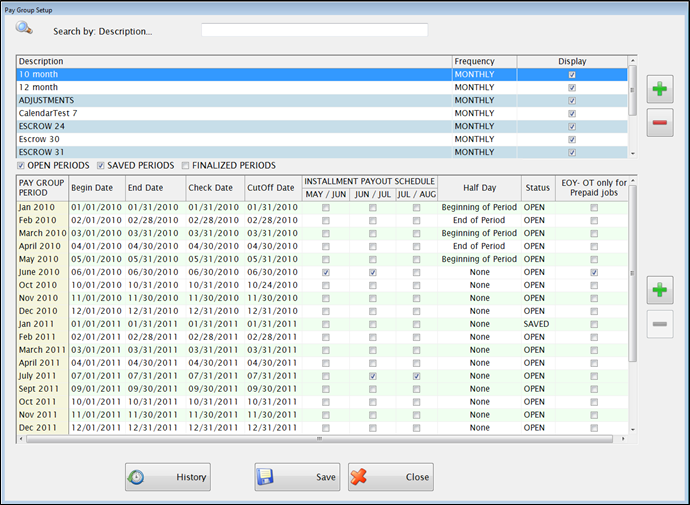
Pay Group Setup sets up the pay groups and pay periods. At least one pay group needs to be set up. Multiple pay groups can be set up to allow paying different jobs in separate payroll schedules.
The Pay Group Setup is used for creating Pay Groups. A Pay Group is a grouping of employee jobs that are all paid at the same time. Each individual Employee Job is tied to a Pay Group. An employee can have multiple jobs and there is a Pay Group setting on each one. If all their jobs are in the same pay group, they will all be paid on the same schedule. If they have different pay groups, the jobs will be paid separately.
Pay Group Setup Form
Complete the following form to add a Pay Group:
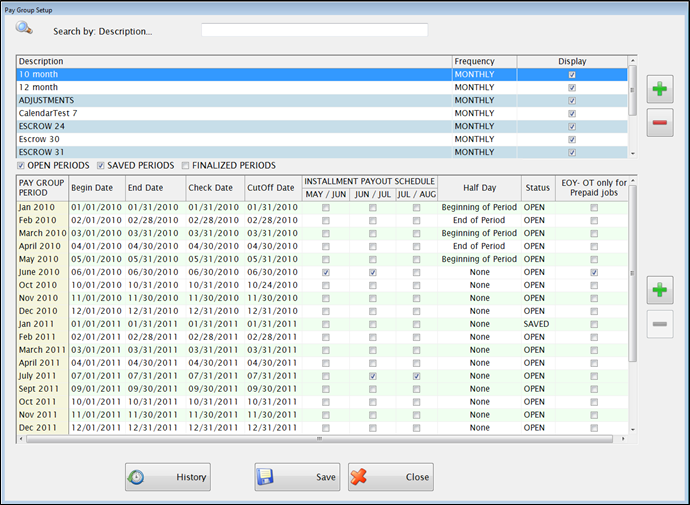
PAY GROUP DESCRIPTIONS (UPPER GRID)
PAY PERIODS (LOWER GRID)
Within the Pay Group, the Pay Periods determine the schedule of dates when the job will be paid and do not need to be entered in order. It will automatically sequence the pay periods by Begin date once saved. This information is entered in the lower grid. To enter the individual Pay Periods for each Pay Group, complete the following:
NOTE: Begin and End dates are used for Salary-Exempt payrolls, Job Begin/End Dates and Deduction dates.
NOTE: The Cutoff Date must always be on the last day of a work week in order for Overtime and Comp Time to calculate correctly. (Work week start day is set in the Control File under the General Tab) Overtime and Comp Time are calculated based on the weekly hours worked from the day after the last Pay Period’s cutoff through this period’s cutoff date.
Example: your June pay period may need the May/June and the June/July boxes checked if you have a mix of installment employees in this group. You may have May/June installment employees receiving their 2nd installment in this pay period while June/July employees are receiving their first installment check in this pay period.
Example: Your teacher assistant received a full check in Aug even though they did not work the full month. Their last salary check was paid in May, but the teacher assistant continued to work through June 15th. If the June pay period is marked as EOY-OT only for Prepaid Jobs, the teacher assistant will receive overtime or comp time (depending on their Job Setup) for any overtime worked between the May cutoff date and June 15th but will not receive their normal salary since it was prepaid in the May pay period.
COPYING PAY PERIODS
Pay Periods can be copied from one Pay Group to another.
 and select the Pay Group to copy to from the upper grid.
and select the Pay Group to copy to from the upper grid. button. All previously selected Pay Periods that were highlighted when the Copy button was clicked will appear in the Pay Periods grid for the Pay Group selected.
button. All previously selected Pay Periods that were highlighted when the Copy button was clicked will appear in the Pay Periods grid for the Pay Group selected.
©2019 EMS LINQ, Inc.
Payroll, revised 04/2019