1099
1099 prints 1099 forms for vendors when the Print 1099 box is checked on the Vendors tab.
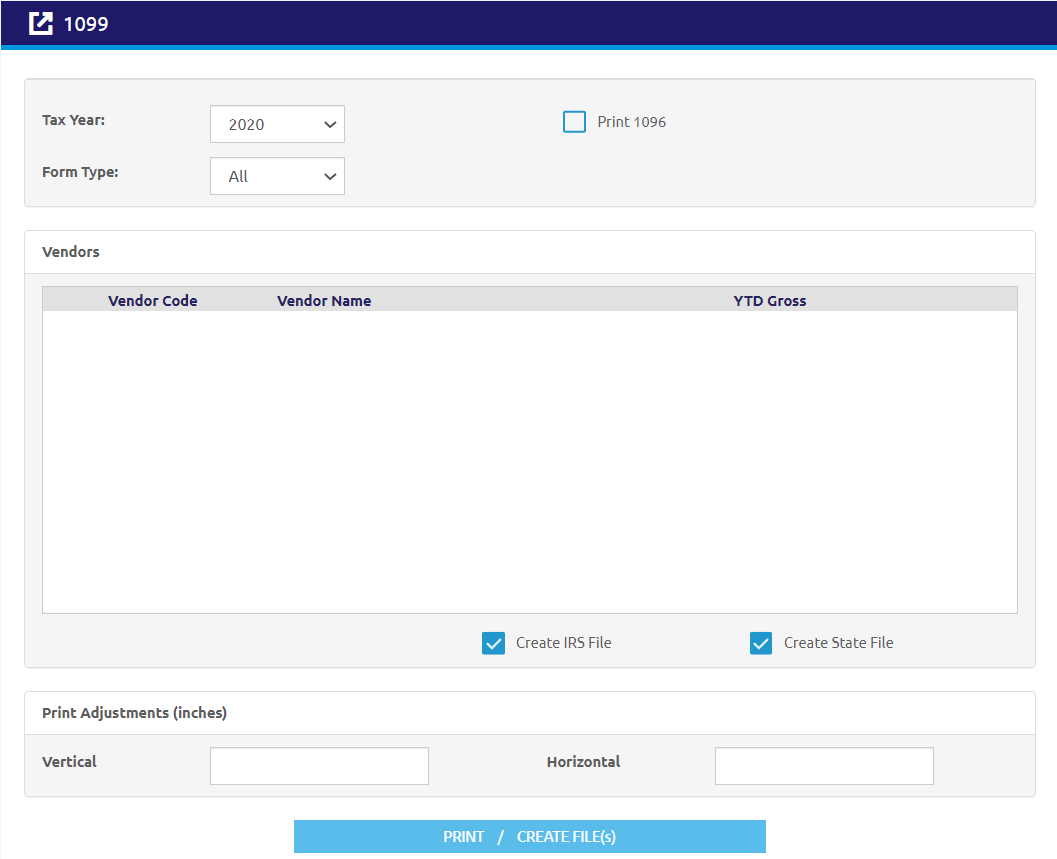
-
Select a year from the Tax Year drop-down list.
- Check the Print 1096 box to also print the 1096.
- Check
the
 boxes in the Vendor Selection section to select
1099s for the report.
boxes in the Vendor Selection section to select
1099s for the report. - Check the Create IRS File box to create a 1099 electronic file for the IRS.
- Check the Create State File box to create 1099 electronic file for the state.
- Enter adjustments for the W2 placement as needed using the Vertical and Horizontal fields.
- Horizontal: Negative = left, Positive = right
- Vertical: Negative = up, Positive = down
- Click the
 button to print the report and create the electronic file(s).
button to print the report and create the electronic file(s). - Once the report has been printed, the
 button will be available, allowing users to reprint the report.
button will be available, allowing users to reprint the report.
NOTES: A Reimbursement field has been added to the invoice line. The Total field will no longer include reimbursements.
©2021 | EMS LINQ, Inc.
School LINQ Help, updated 01/2021